Installation de GLPI
Récupération des binaires
Récupérer GLPI sur le github officiel : https://github.com/glpi-project/glpi/releases
curl -OL https://github.com/glpi-project/glpi/releases/download/9.4.6/glpi-9.4.6.tgz
tar -xvf glpi-9.4.6.tgz -C /var/www/
chown -R www-data:www-data /var/www/glpi/ Apache
Création d’un certificat auto signé
mkdir -p /etc/ssl/localcerts
openssl req -new -x509 -days 365 -nodes -out /etc/ssl/localcerts/apache.pem -keyout /etc/ssl/localcerts/apache.key
chmod 600 /etc/ssl/localcerts/apache* Le GLPI n'est accessible que sur le réseau interne, le certificat auto signé est intégré dans l'AD.
Si le GLPI est accessible, utiliser Let's Encrypt
Création du vhost SSL
Editer le fichier /etc/apache2/sites-available/new.glpi.local.conf
<VirtualHost *:80>
#Redirection du flux TCP 80 vers TCP 443
ServerName glpi.local
ServerAlias *.glpi.local
RewriteEngine On
RewriteRule ^(.*)$ https://%{HTTP_HOST}$1 [R=301,L]
</VirtualHost>
<VirtualHost *:443>
ServerName glpi.local
ServerAlias *.glpi.local
ServerAdmin webmaster@localhost
DocumentRoot /var/www/glpi
<Directory /var/www/glpi>
Options -Indexes +FollowSymLinks
AllowOverride All
Require all granted
</Directory>
# Paramètres SSL
SSLEngine on
SSLCertificateFile /etc/ssl/localcerts/apache.pem
SSLCertificateKeyFile /etc/ssl/localcerts/apache.key
SSLProtocol all -SSLv2 -SSLv3
SSLHonorCipherOrder on
SSLCompression off
SSLOptions +StrictRequire
SSLCipherSuite ECDHE-RSA-AES128-GCM-SHA256:ECDHE-ECDSA-AES128-GCM-SHA256:ECDHE-RSA-AES256-GCM-SHA384:ECDHE-ECDSA-AES256-GCM-SHA384:DHE-RSA-AES128-GCM-SHA256:DHE-DSS-AES128-GCM-SHA256:kEDH+AESGCM:ECDHE-RSA$ Header always set Strict-Transport-Security "max-age=31536000; includeSubDomains"
# Log
LogLevel warn
ErrorLog ${APACHE_LOG_DIR}/*.glpi.local-error.log
CustomLog ${APACHE_LOG_DIR}/*.glpi.local-access.log combined
</VirtualHost> Mod à activer
a2enmod rewrite
a2enmod ssl Activer le vhost
a2ensite new.glpi.local.conf
a2dissite 000-default.conf Contrôle de la configuration
apache2ctl configtest Si ce message d’erreur apparaît :
Invalid command 'Header', perhaps misspelled or defined by a module not included in the server configuration
Action 'configtest' failed.
Exécuter la commande suivante
cp -arp /etc/apache2/mods-available/headers.load /etc/apache2/mods-enabled/headers.loadRelancer Apache
systemctl restart apache2 Installation & mise à jour
Migration de la DB en innodb
cd /var/www/glpi/
php bin/console glpi:migration:myisam_to_innodb

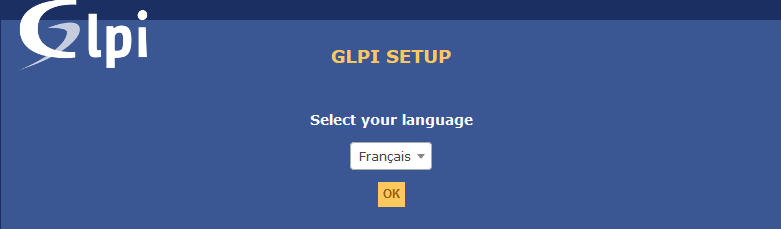
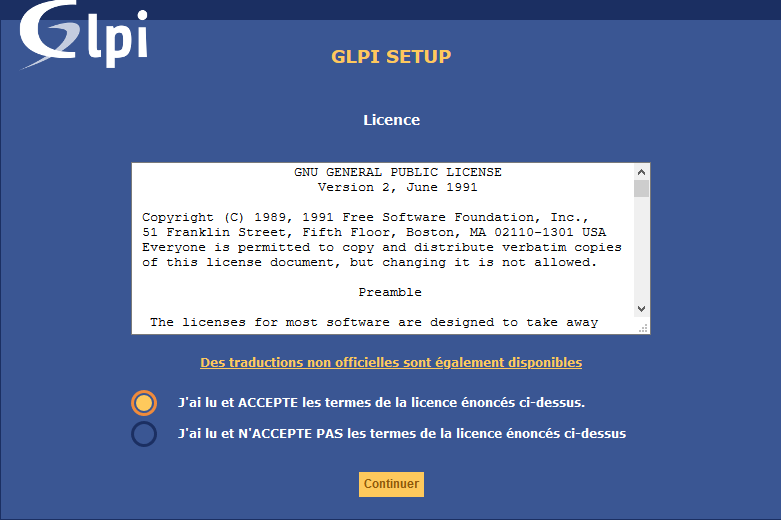

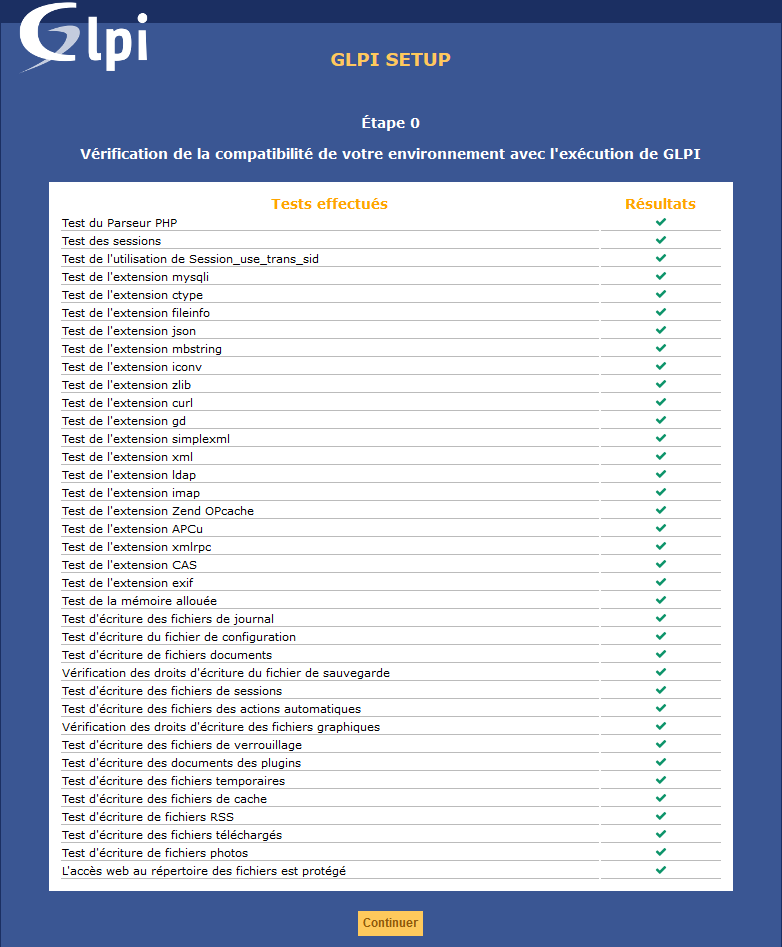
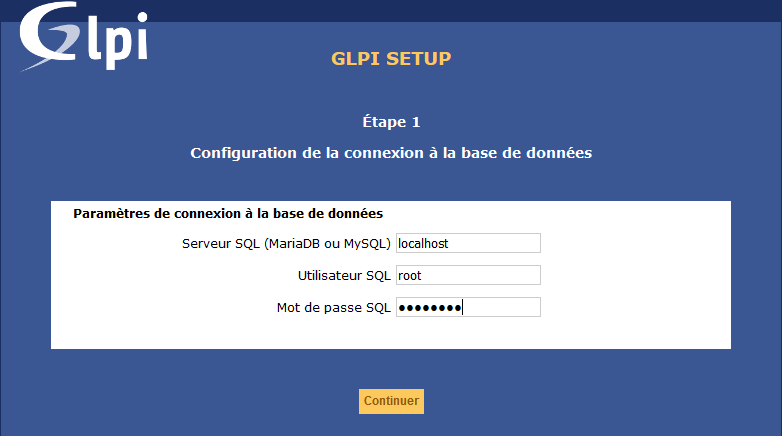
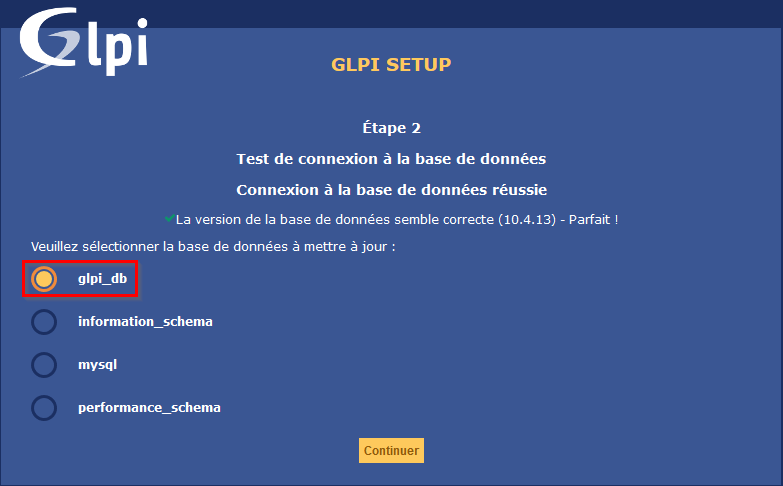
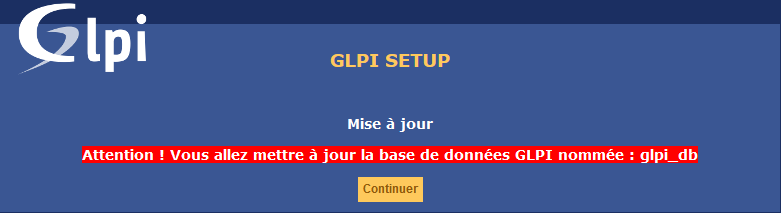
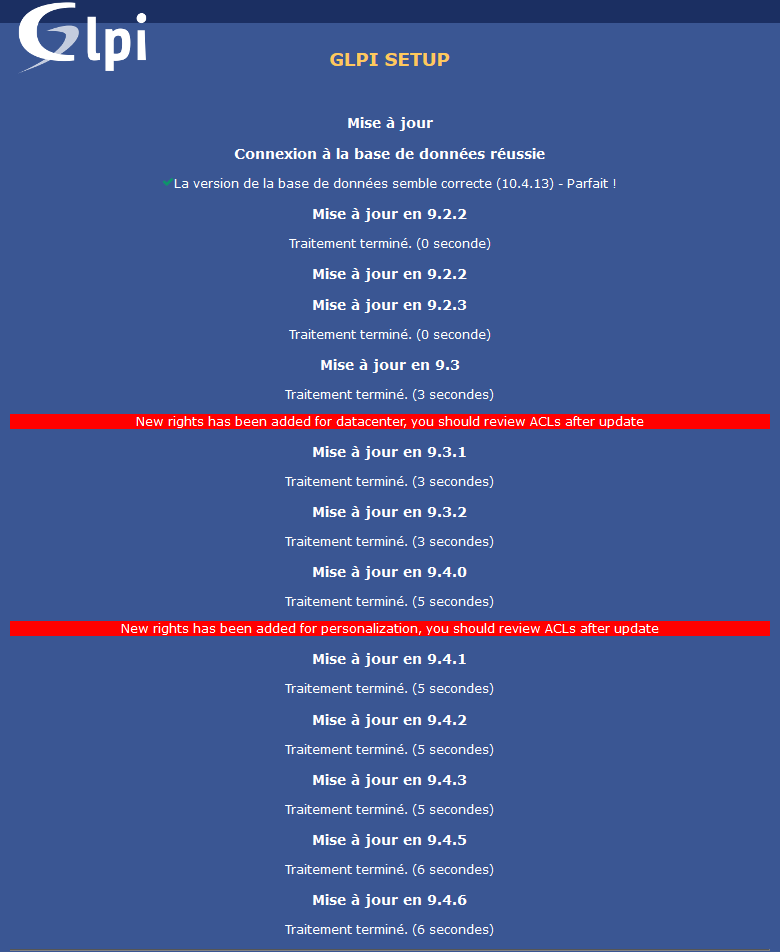
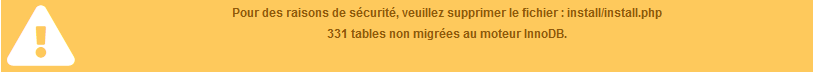
Bonjour, cette partie installation se fait elle sur la vm en debian 10 ou sur le vieux serveur ?
No comments to display
No comments to display