Installation de FreeBSD 13.1
Pour l'installation, j'utilise l'ISO net install de FreeBSD 13.1 (download) mis sur une clef USB.
Boot sur la clef USB avec le choix par défault.
On désire installer, donc Install
On sélectionne le clavier adapté, dans mon cas c'est le clavier French.
En cas de doute, il est possible de tester le mapping du clavier.

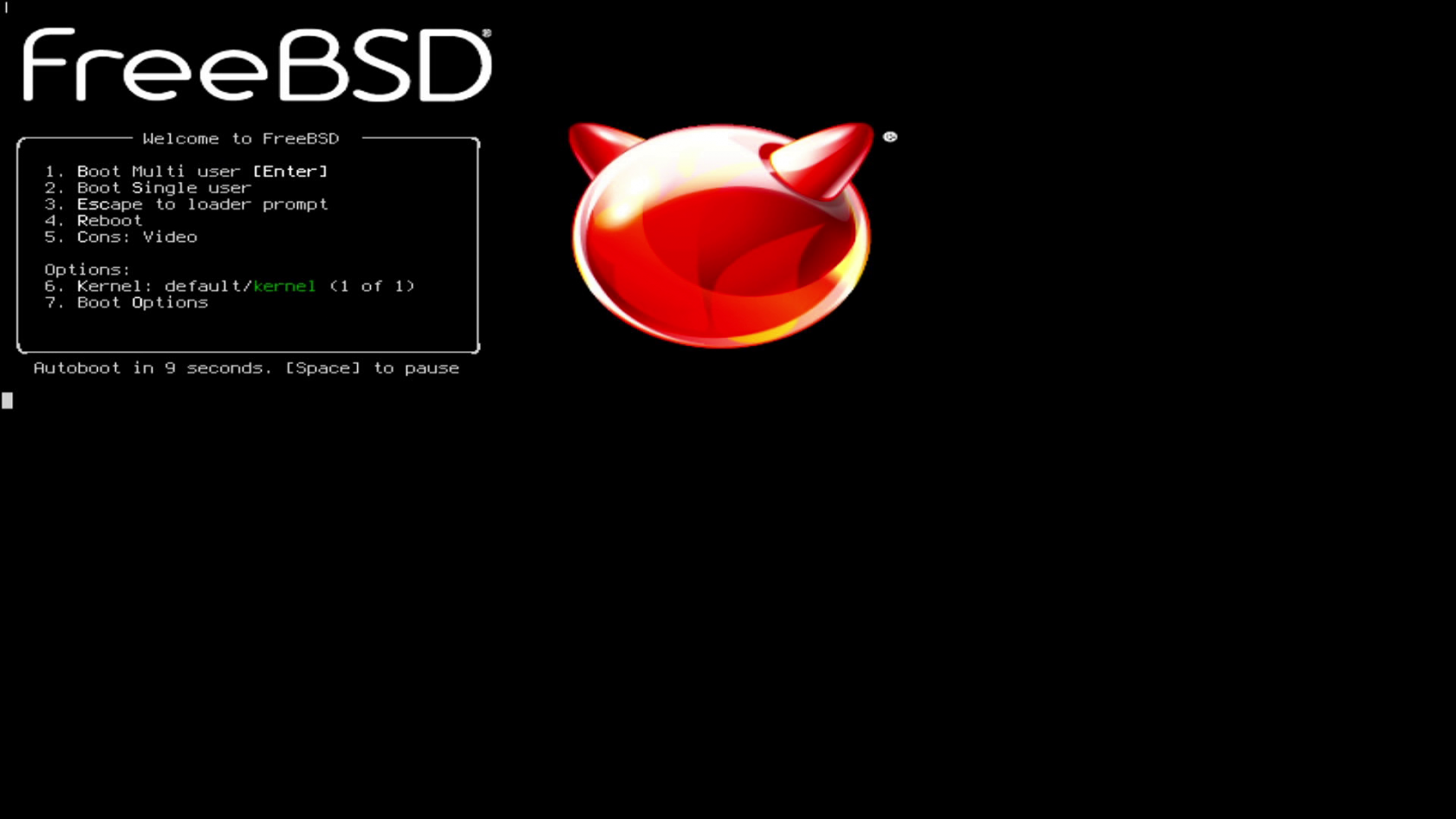
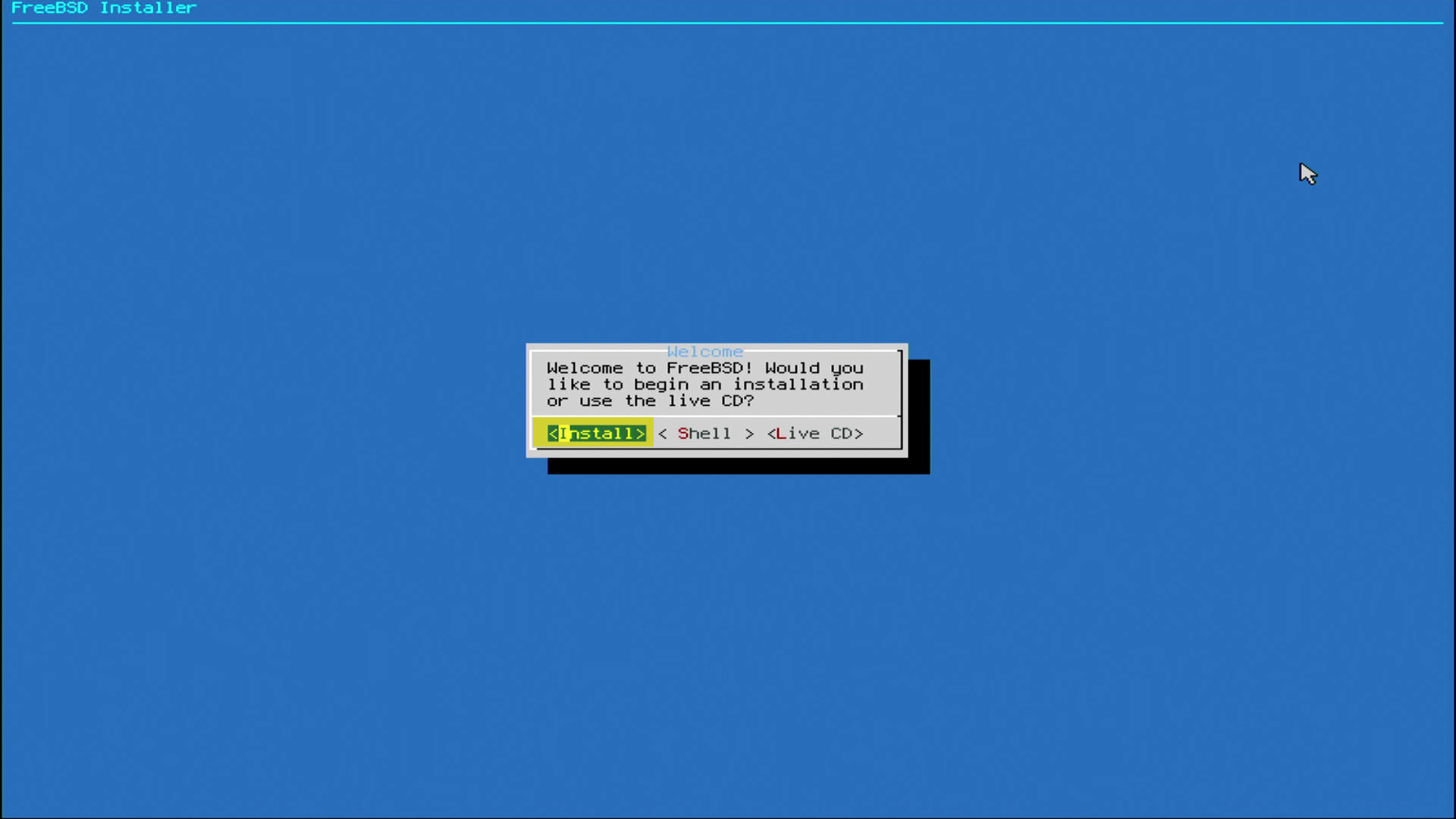
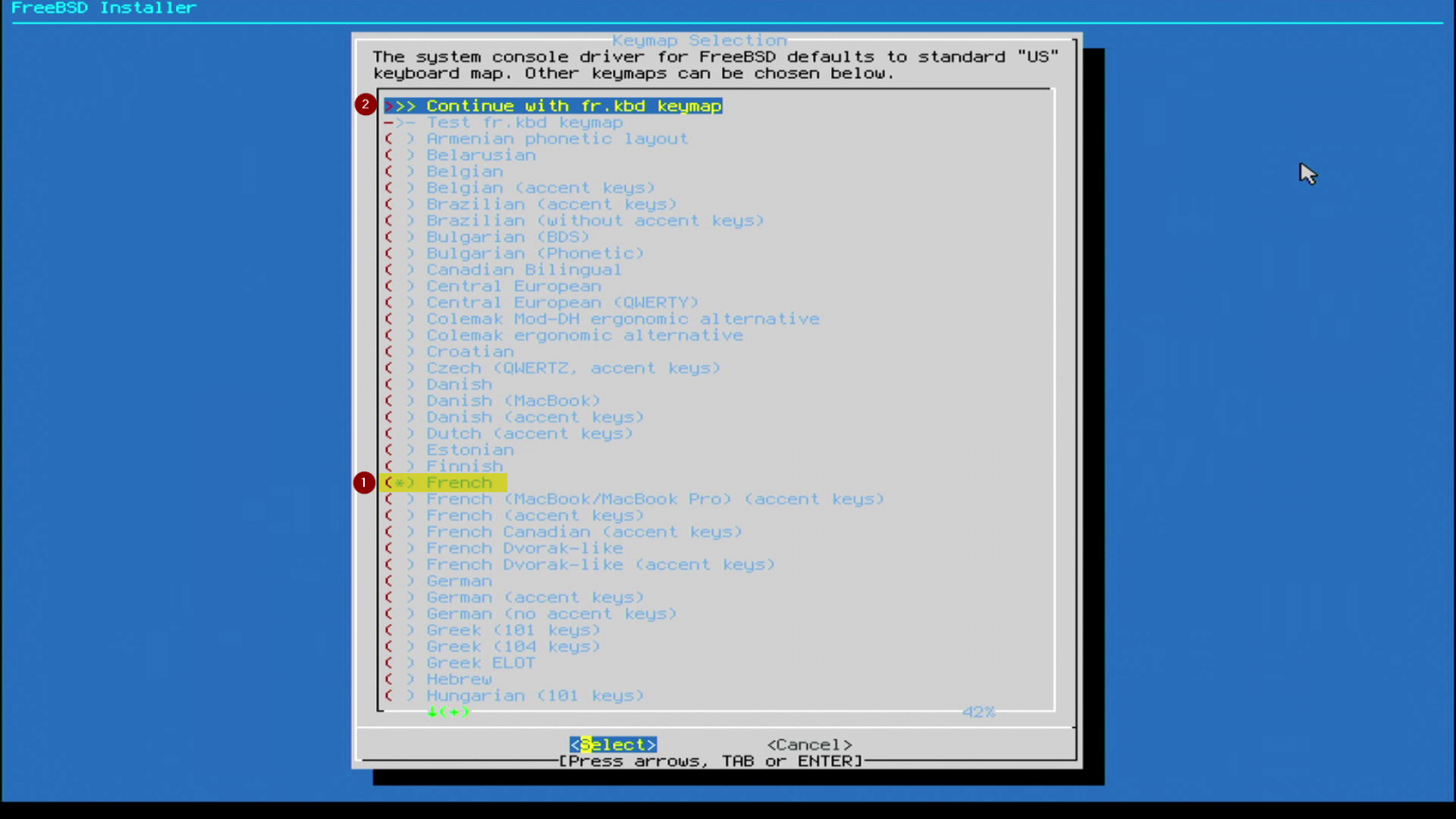
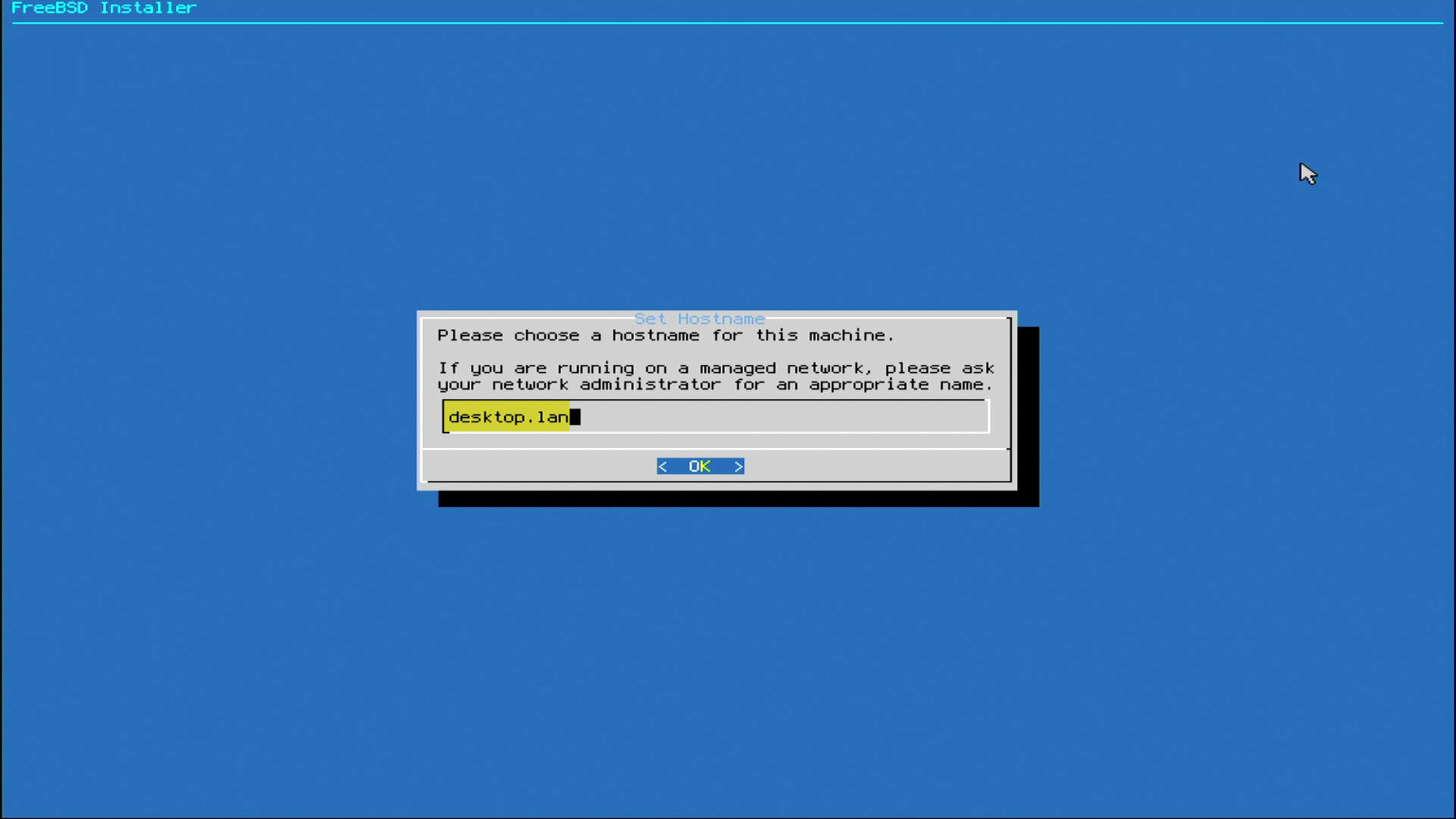
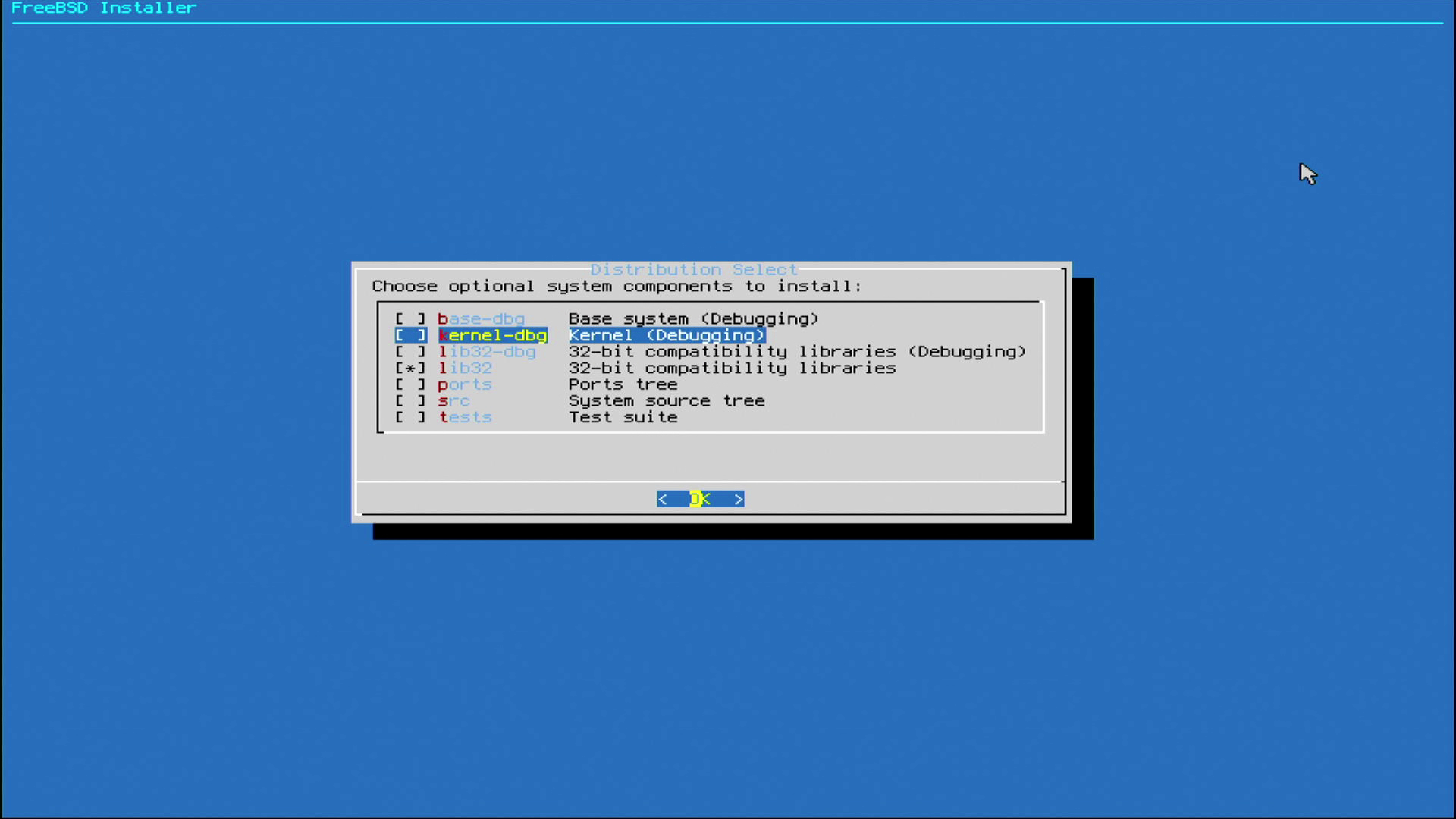
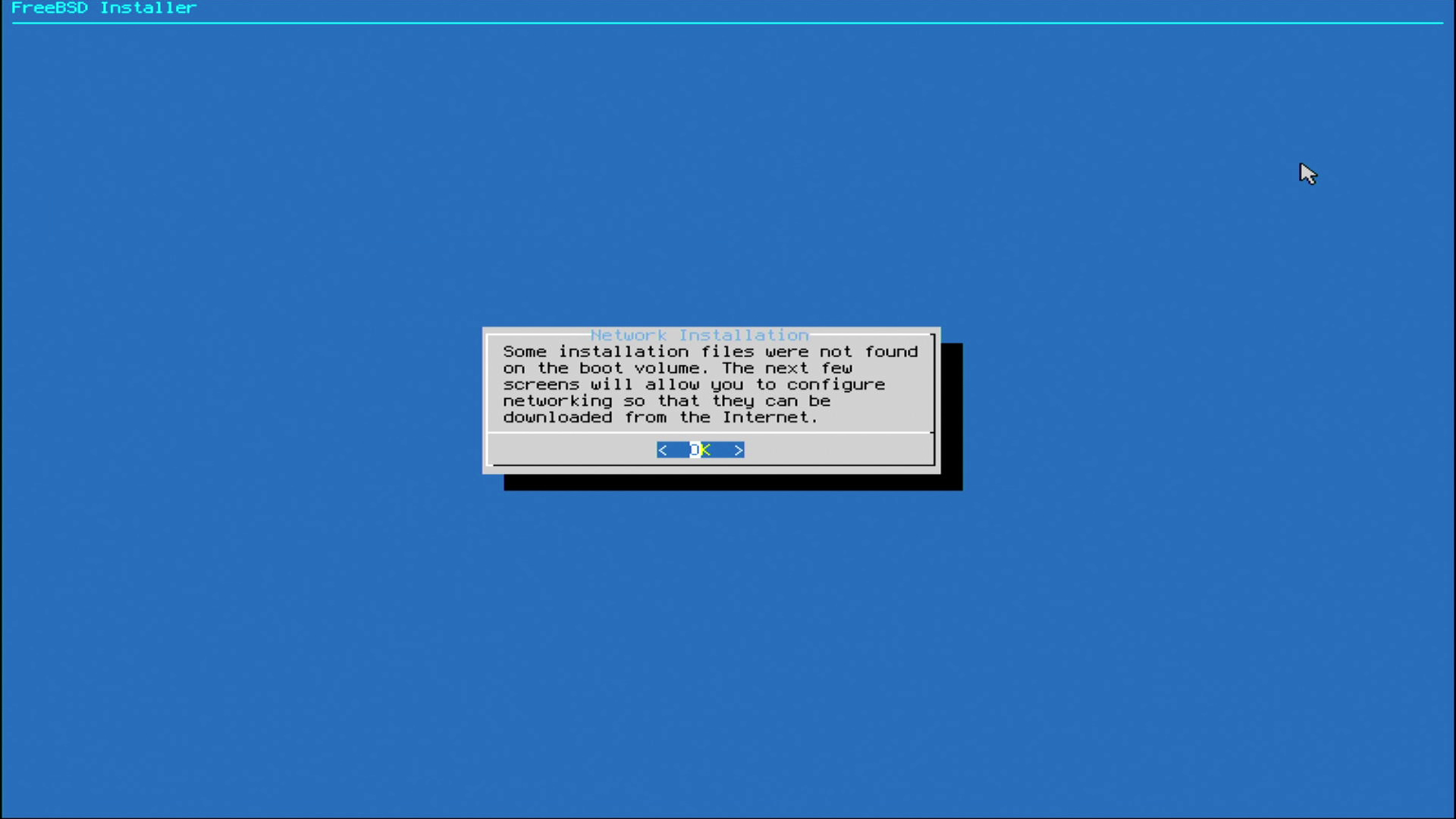
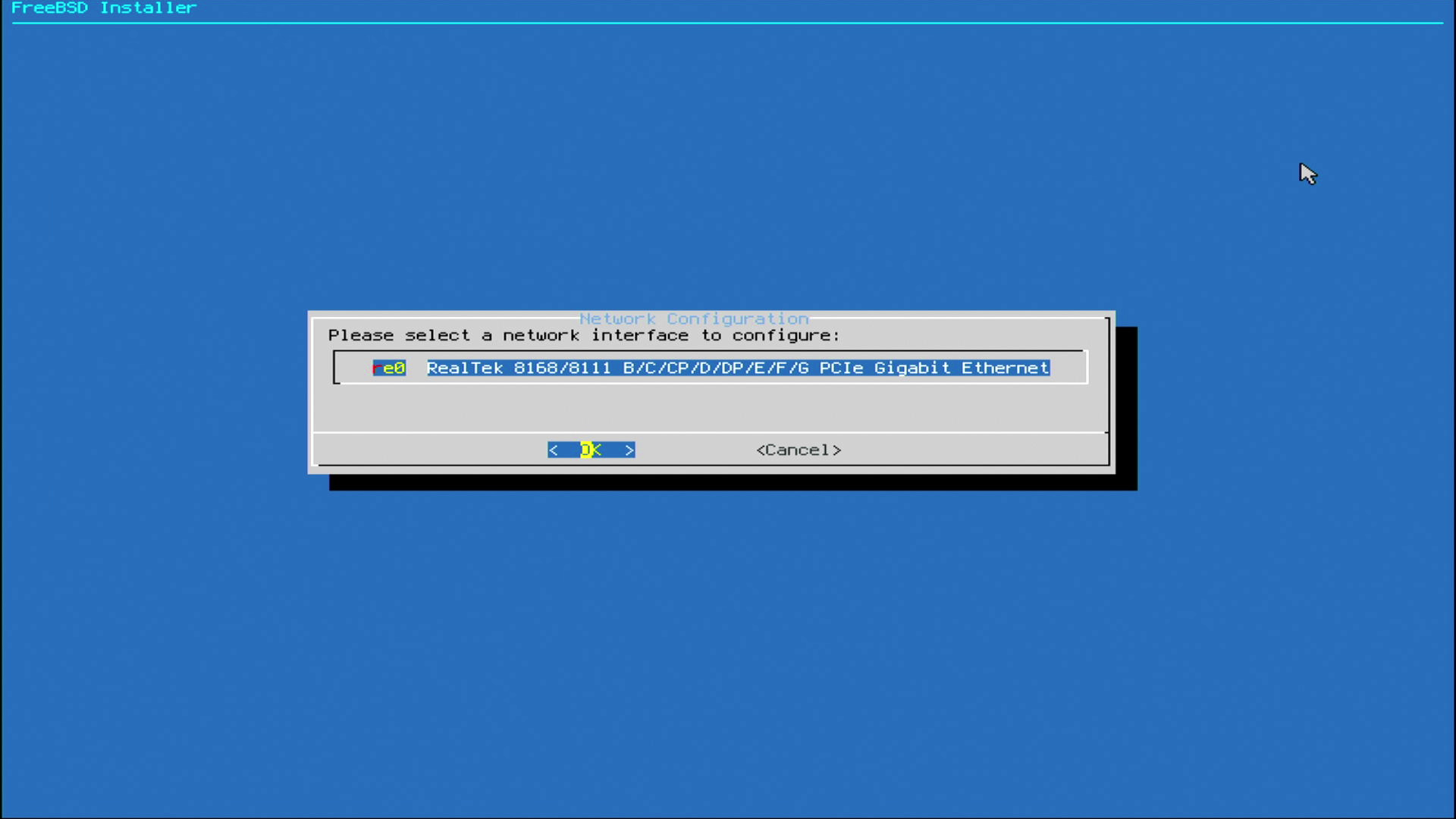
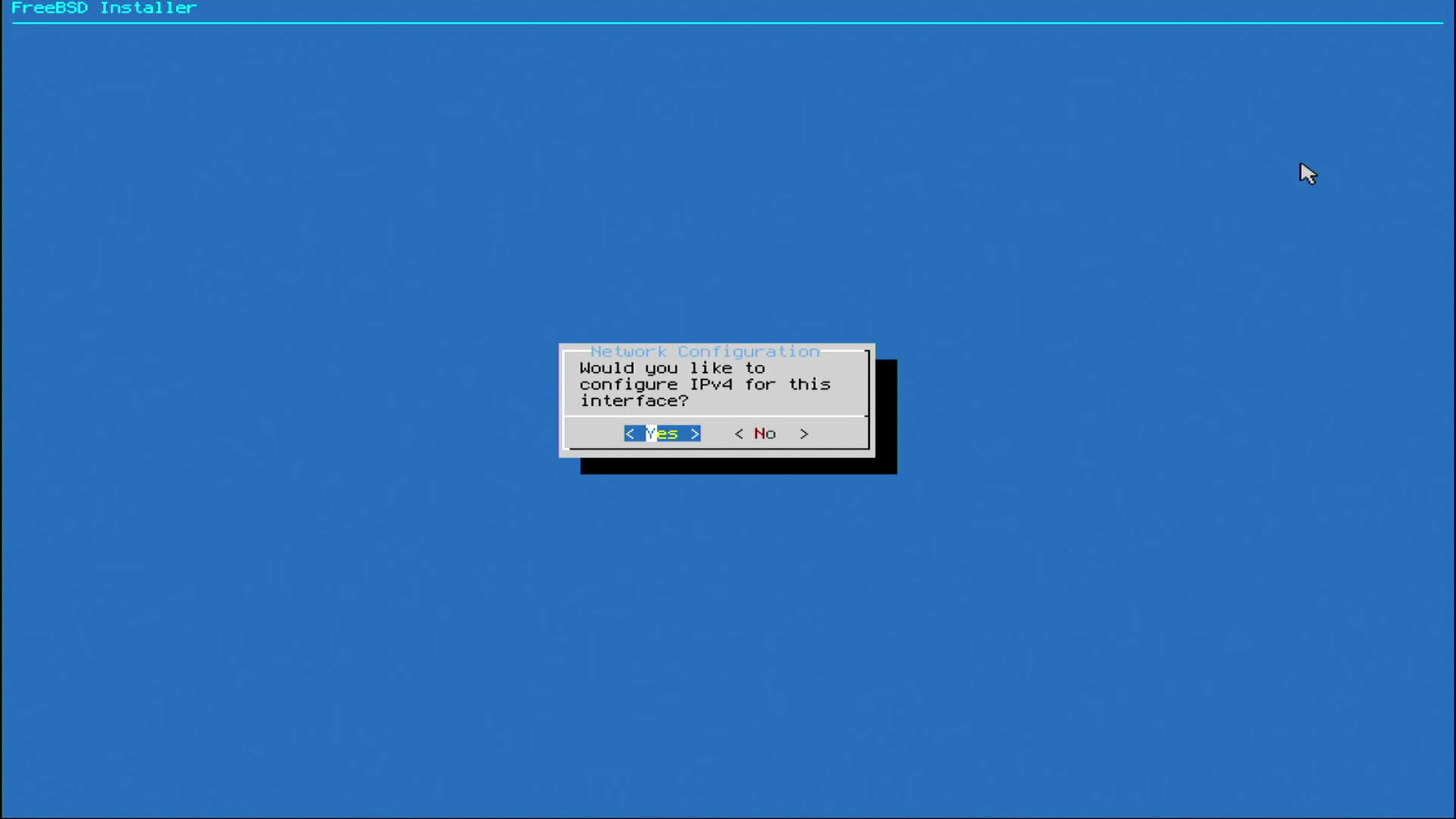
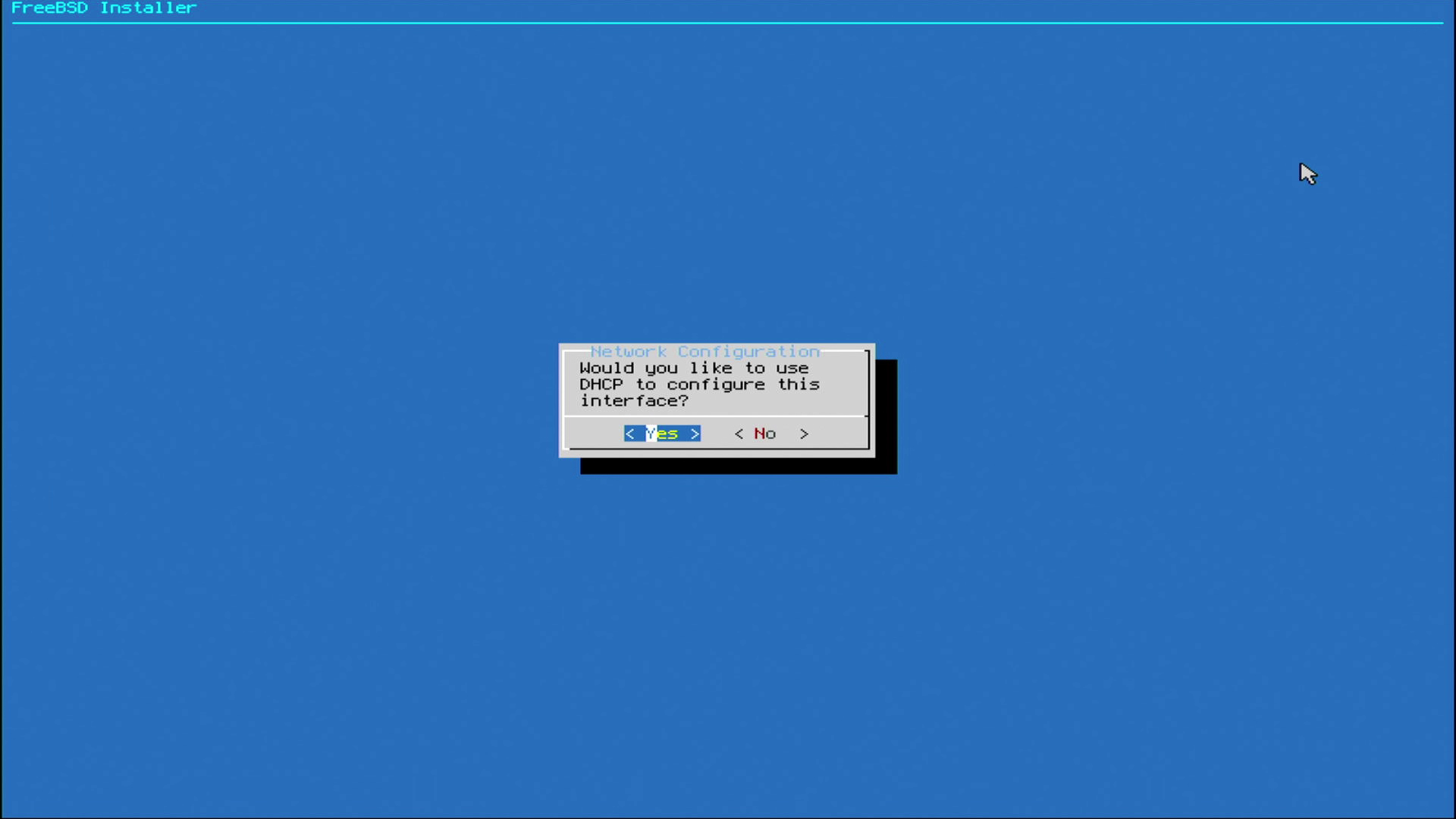
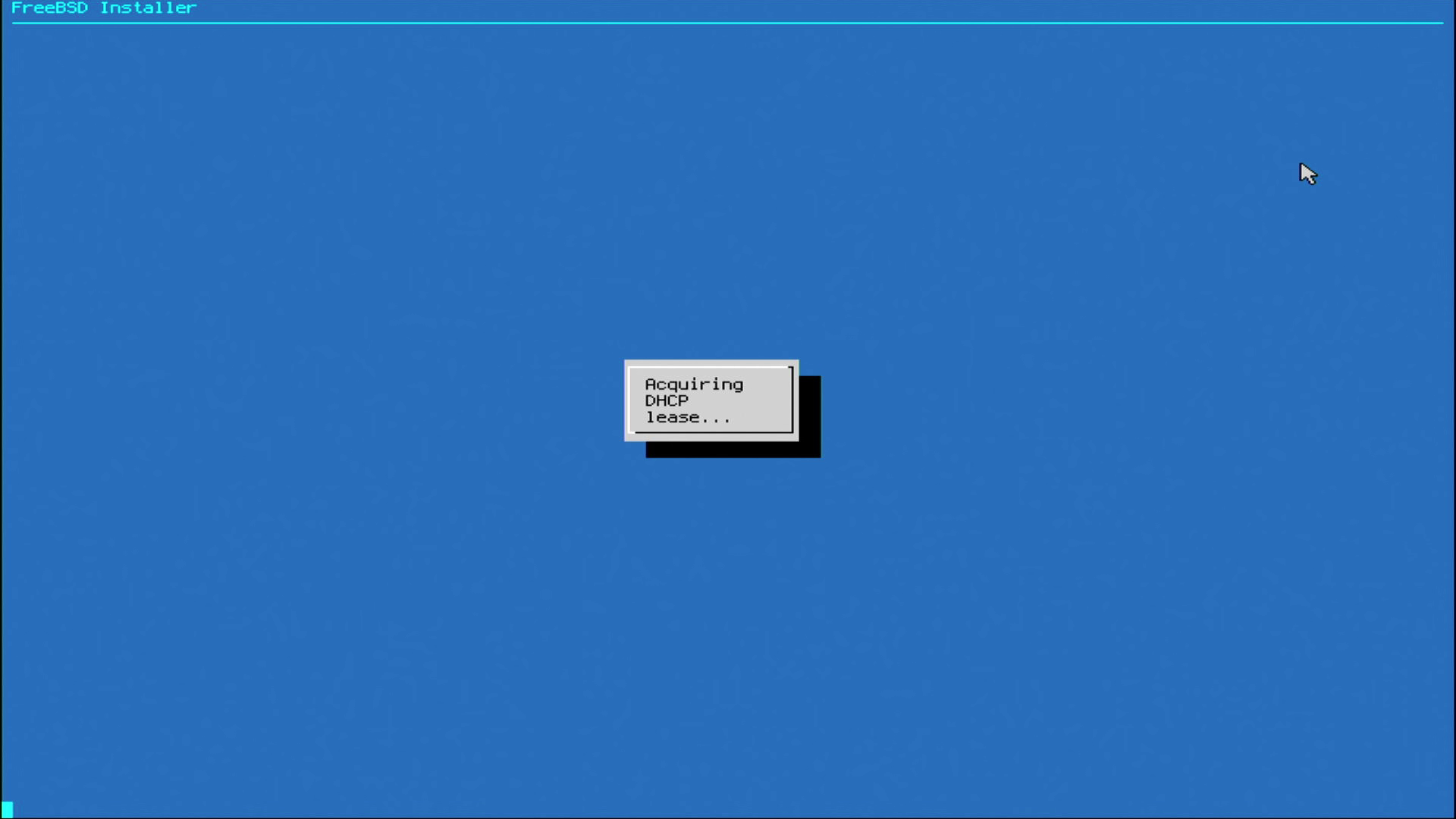
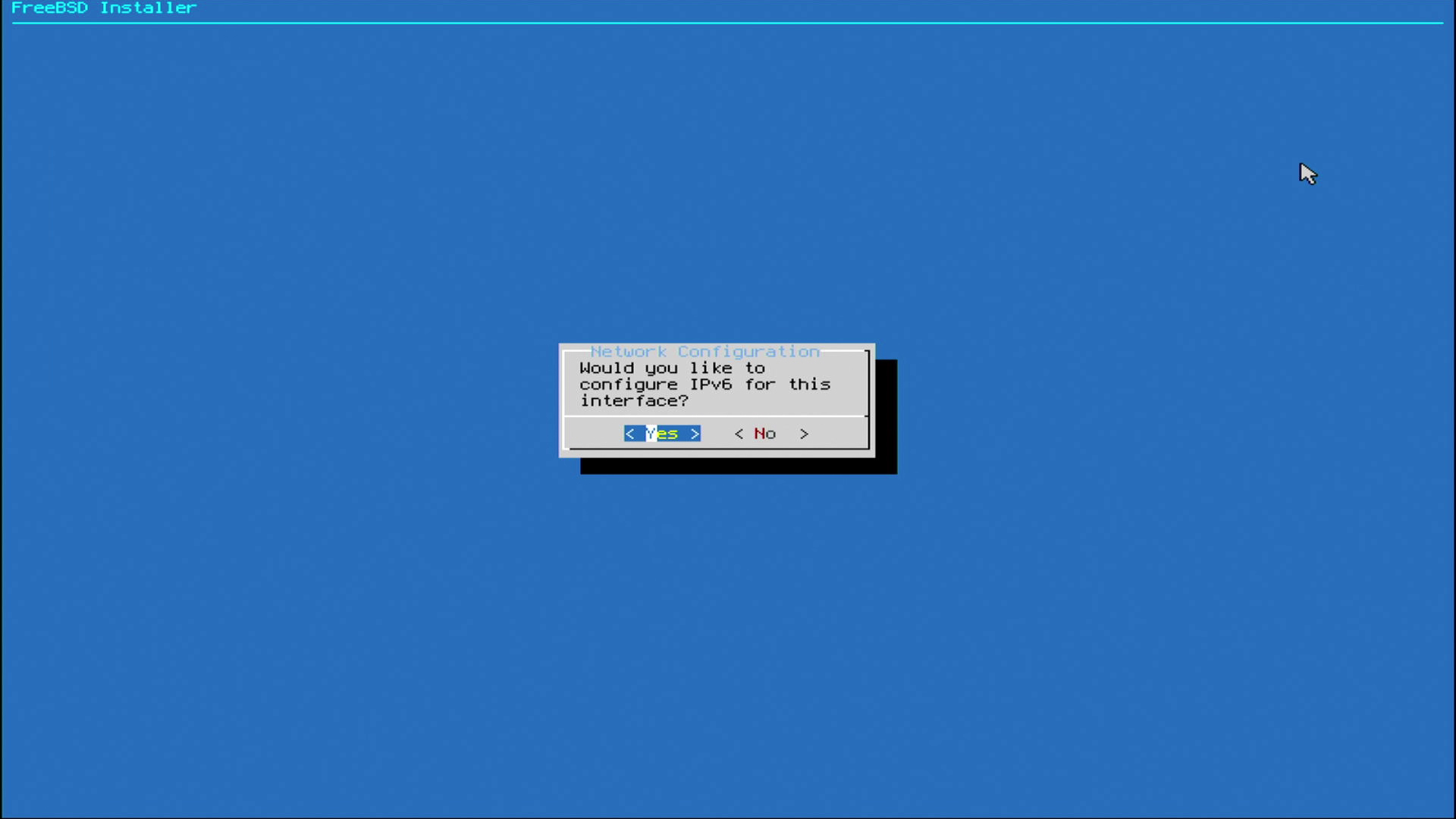
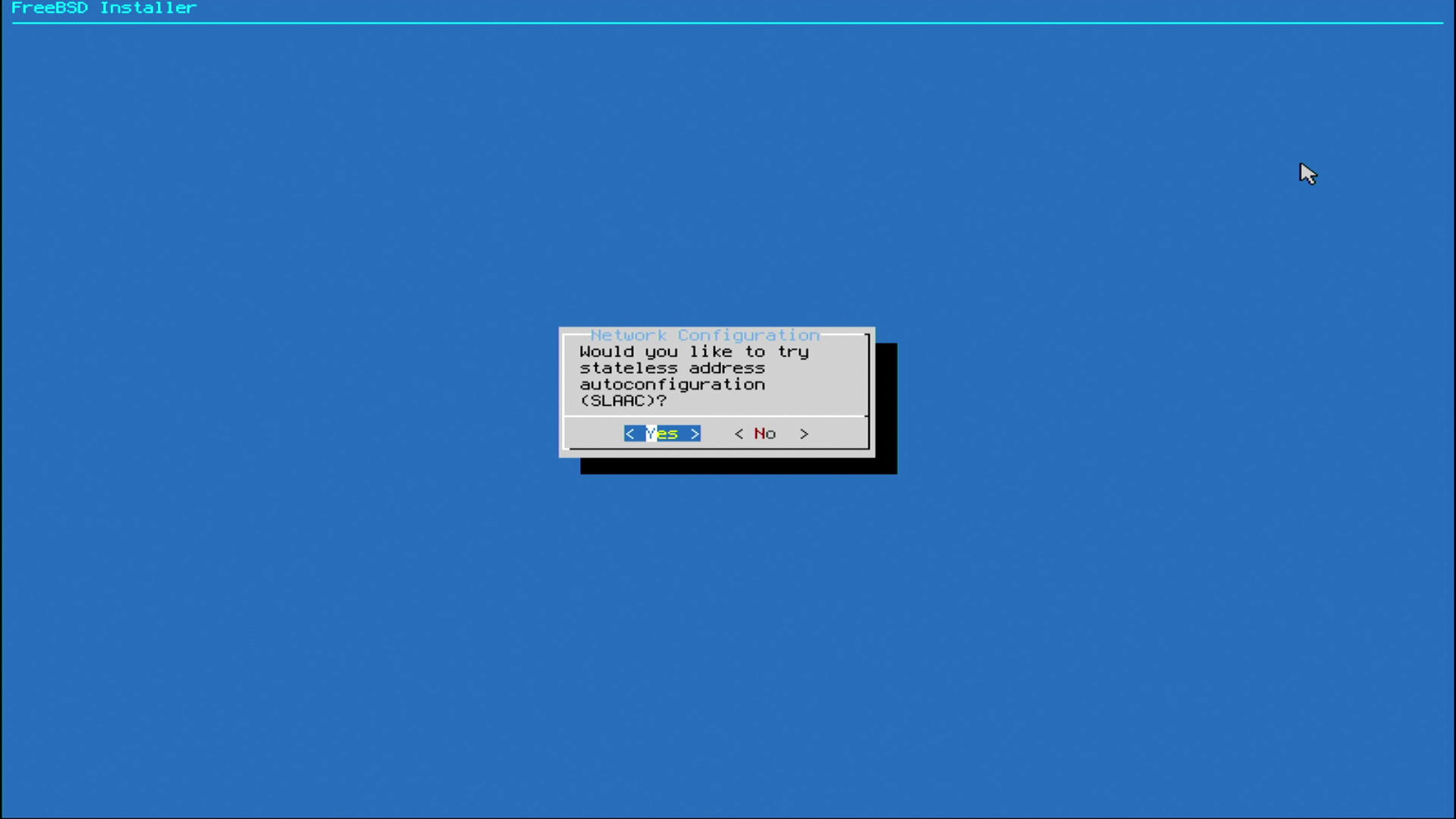
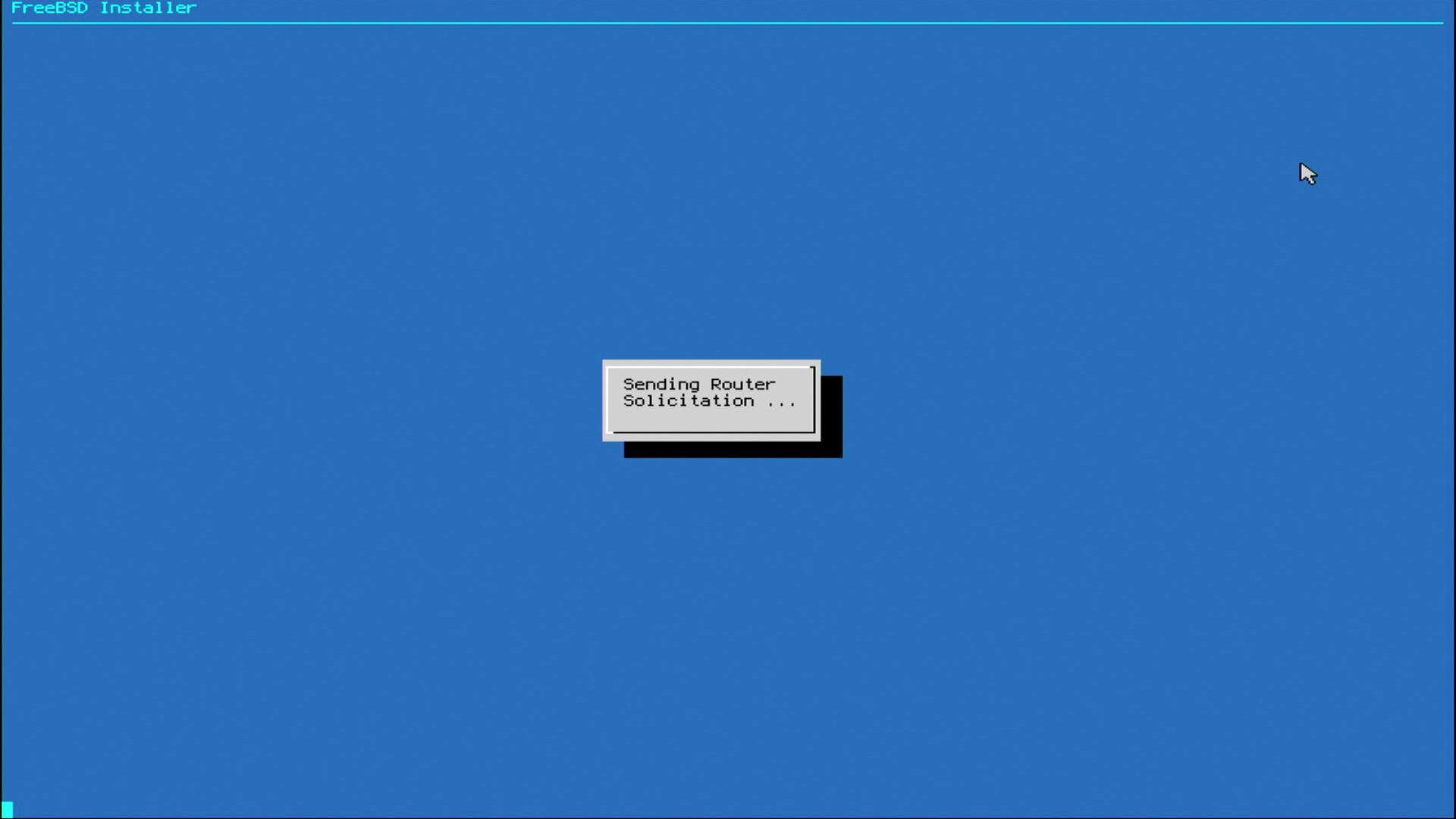
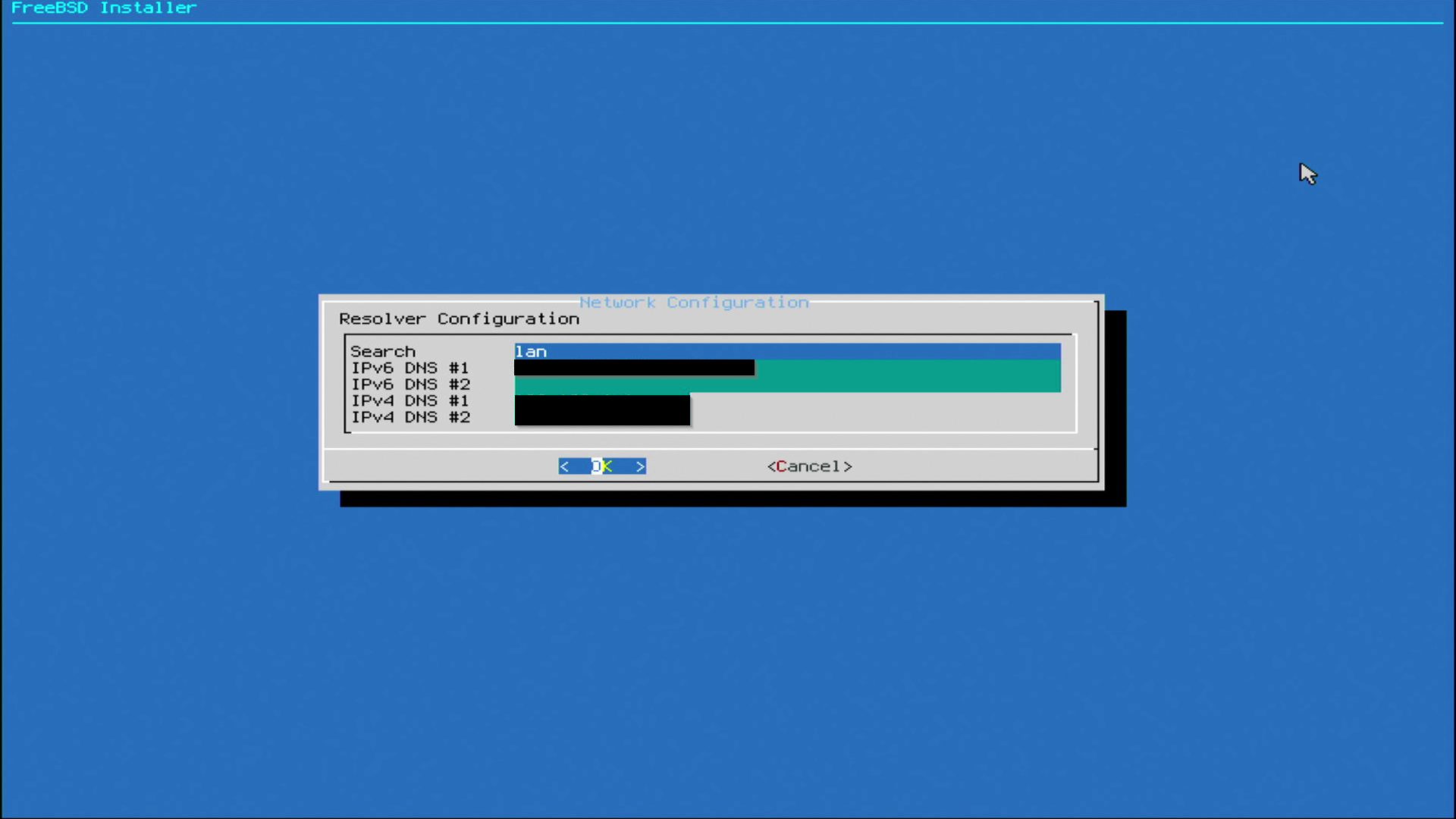
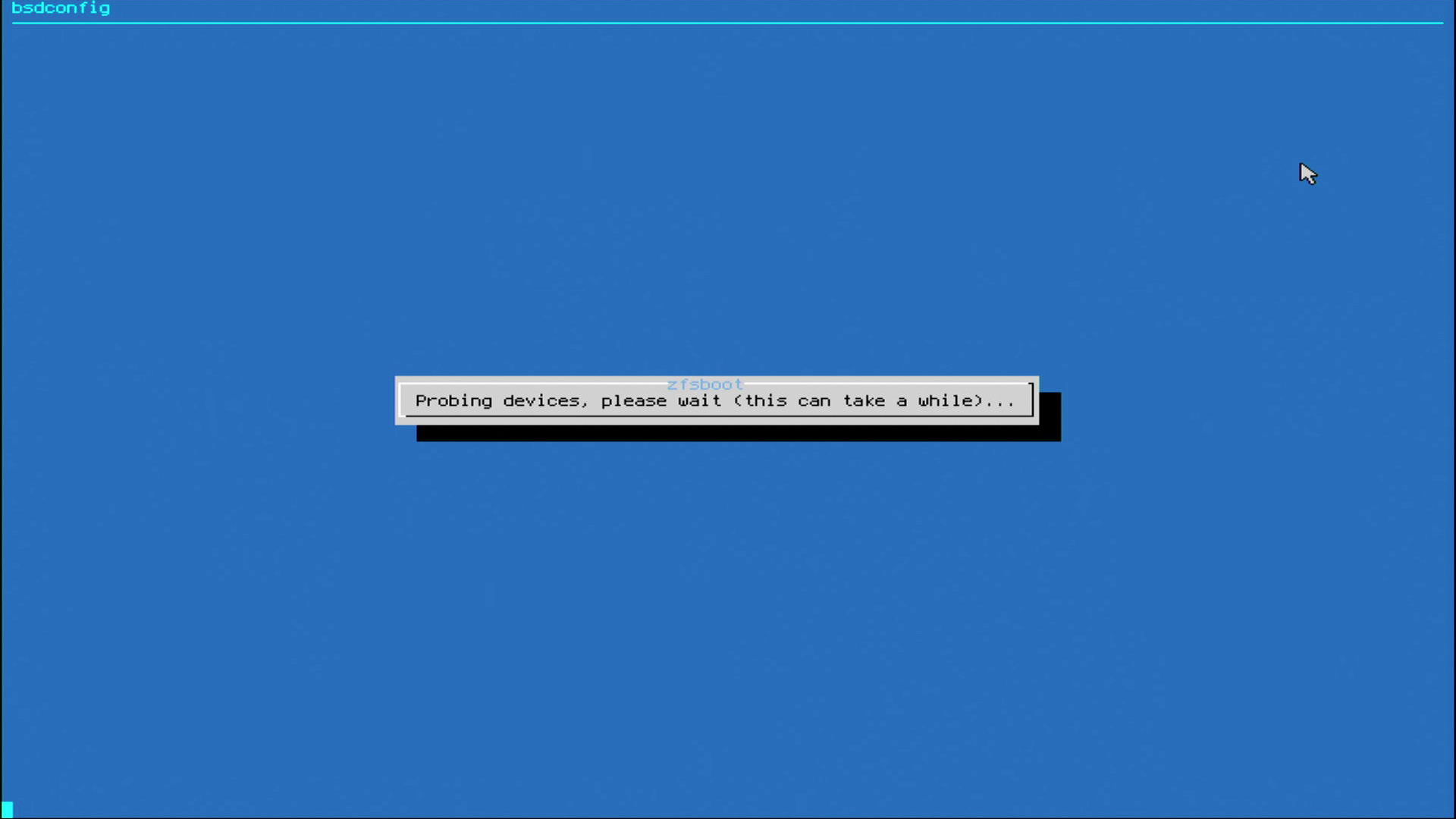
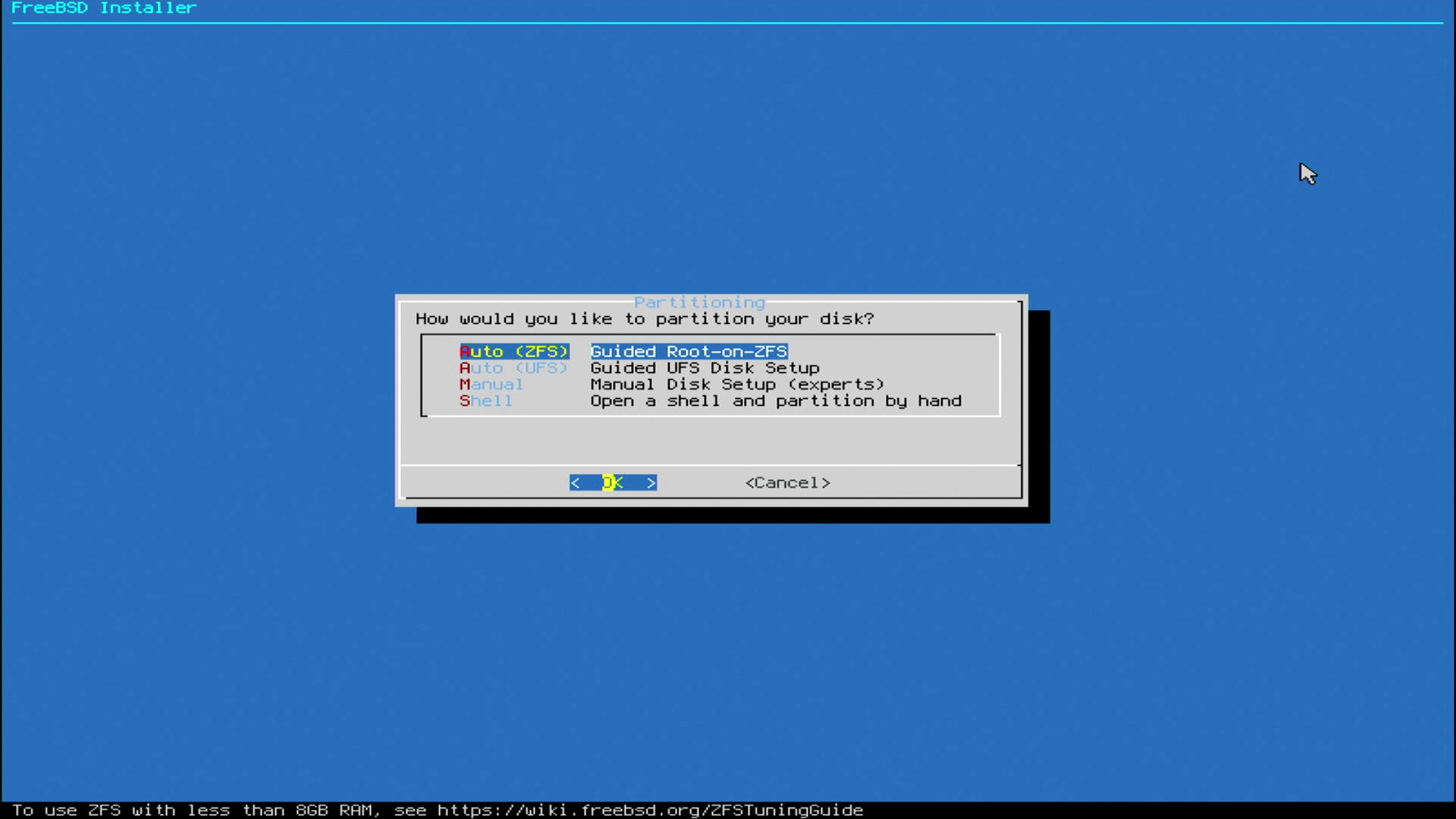
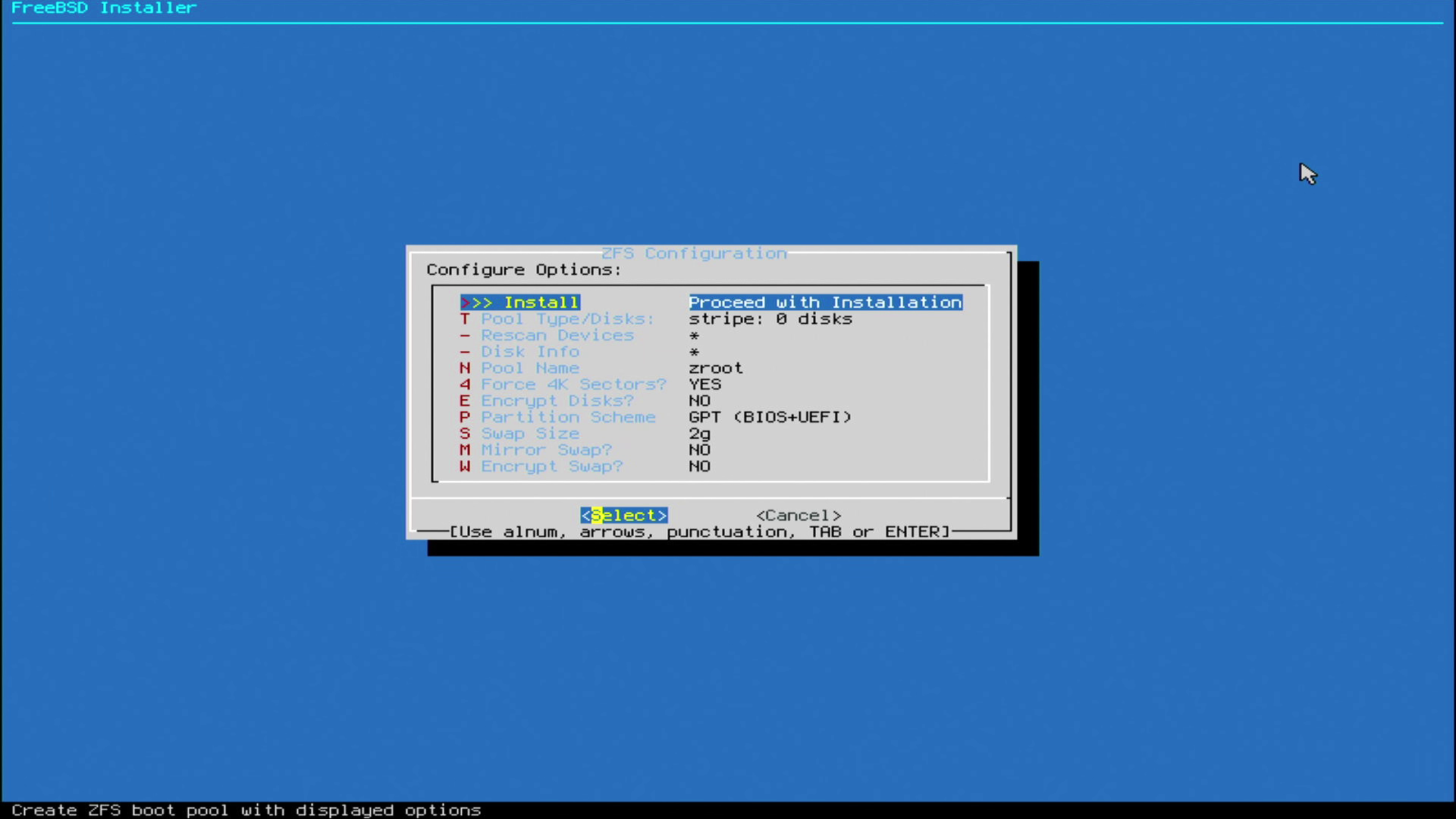
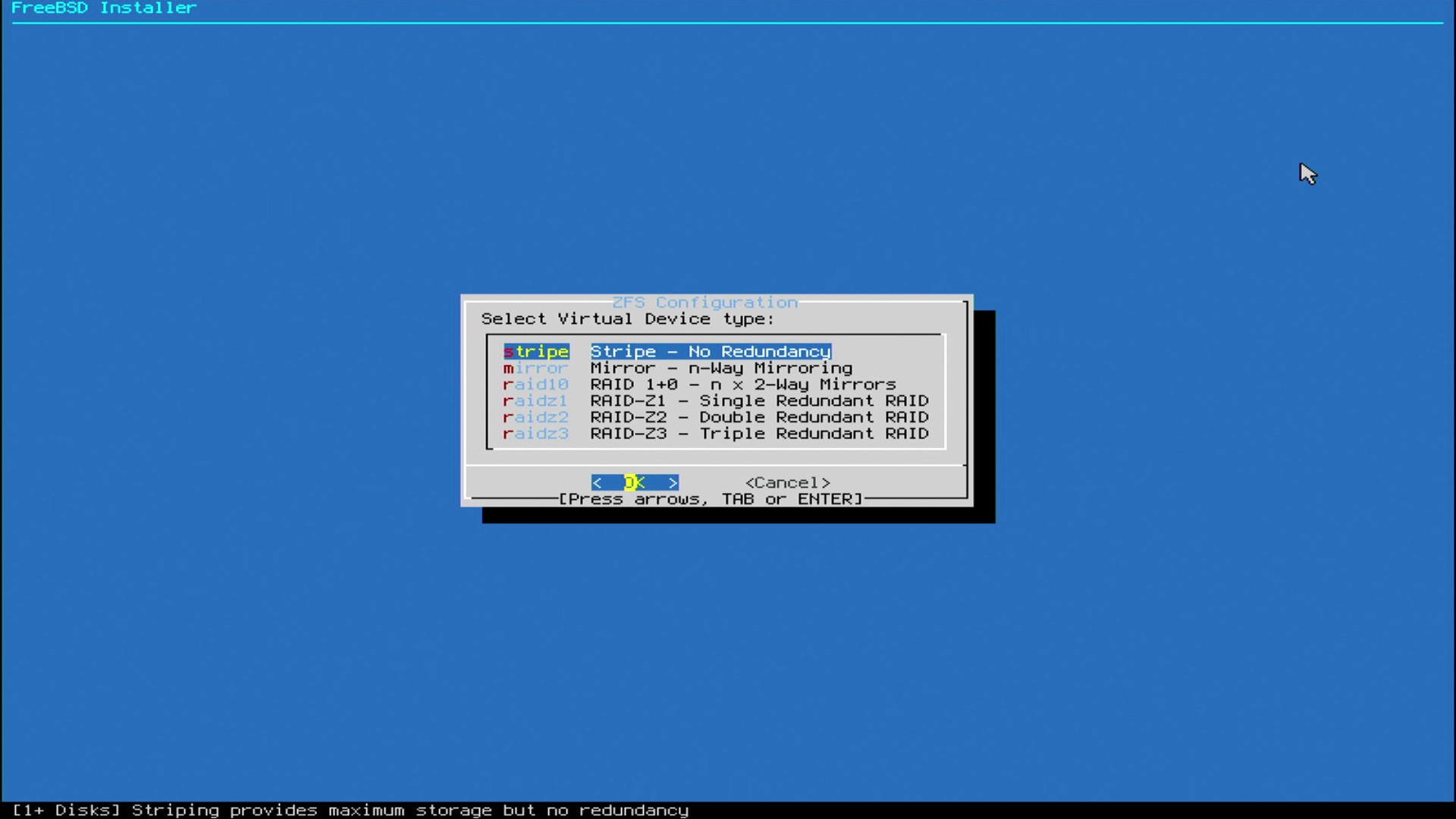
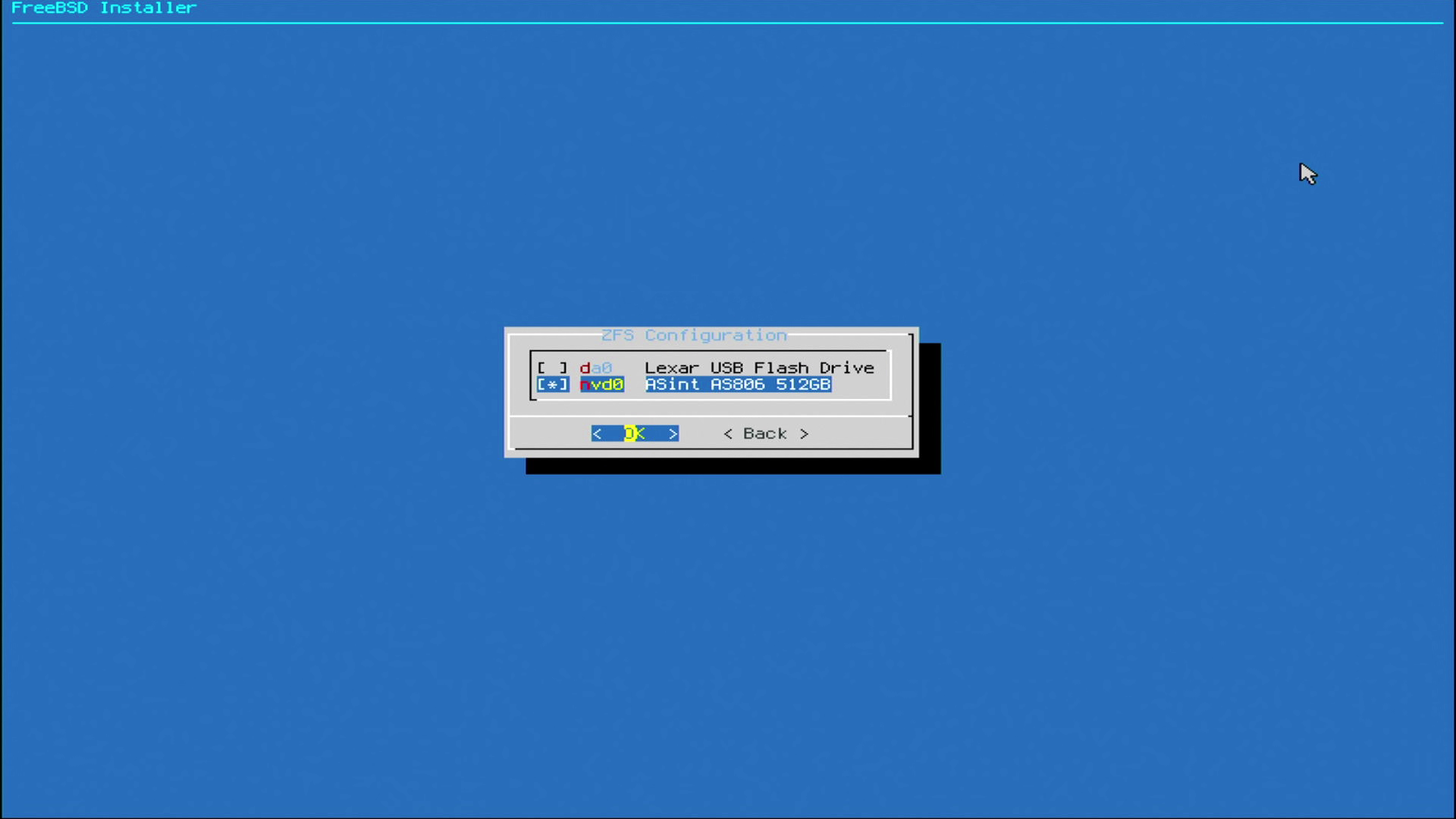
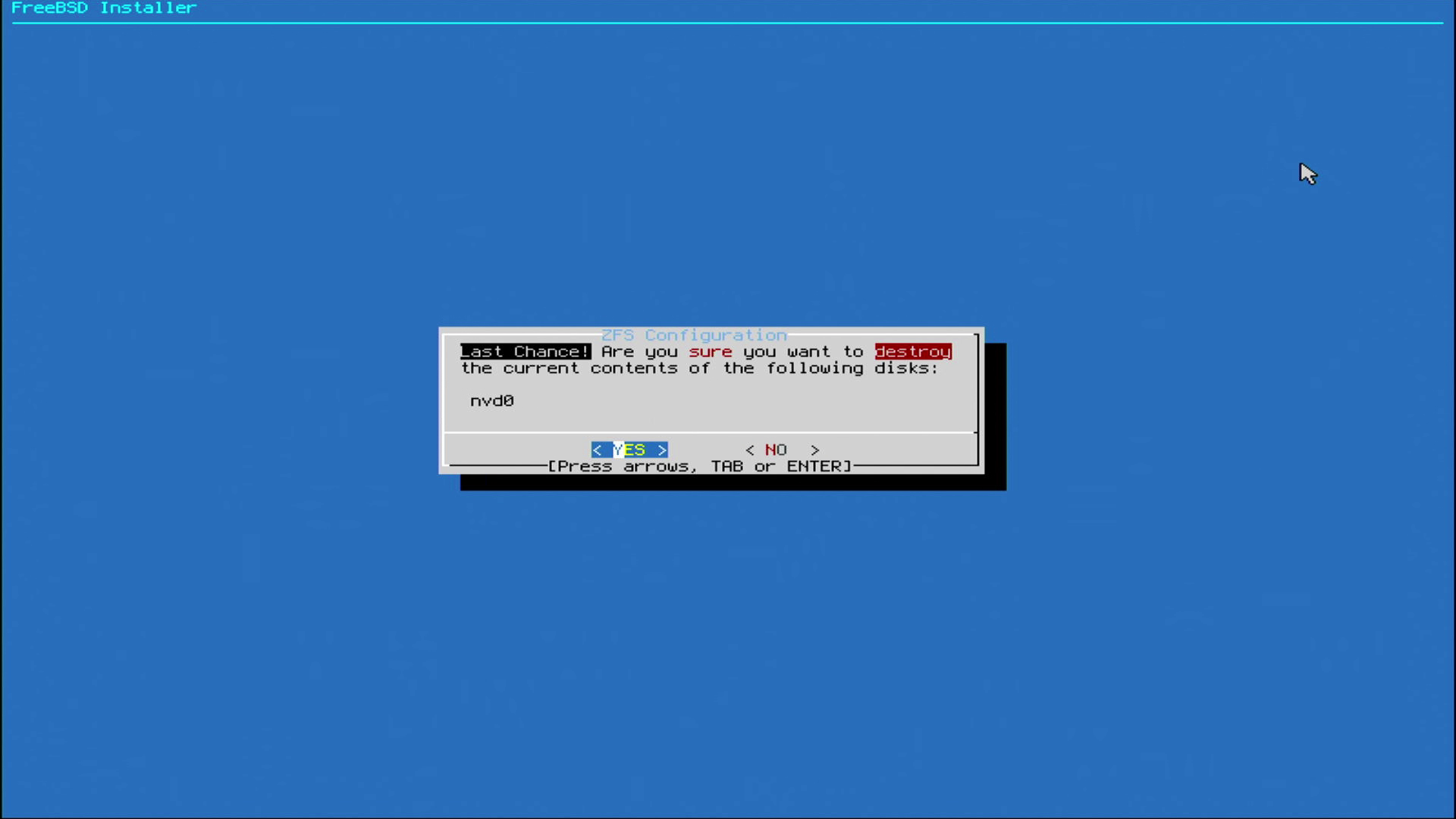
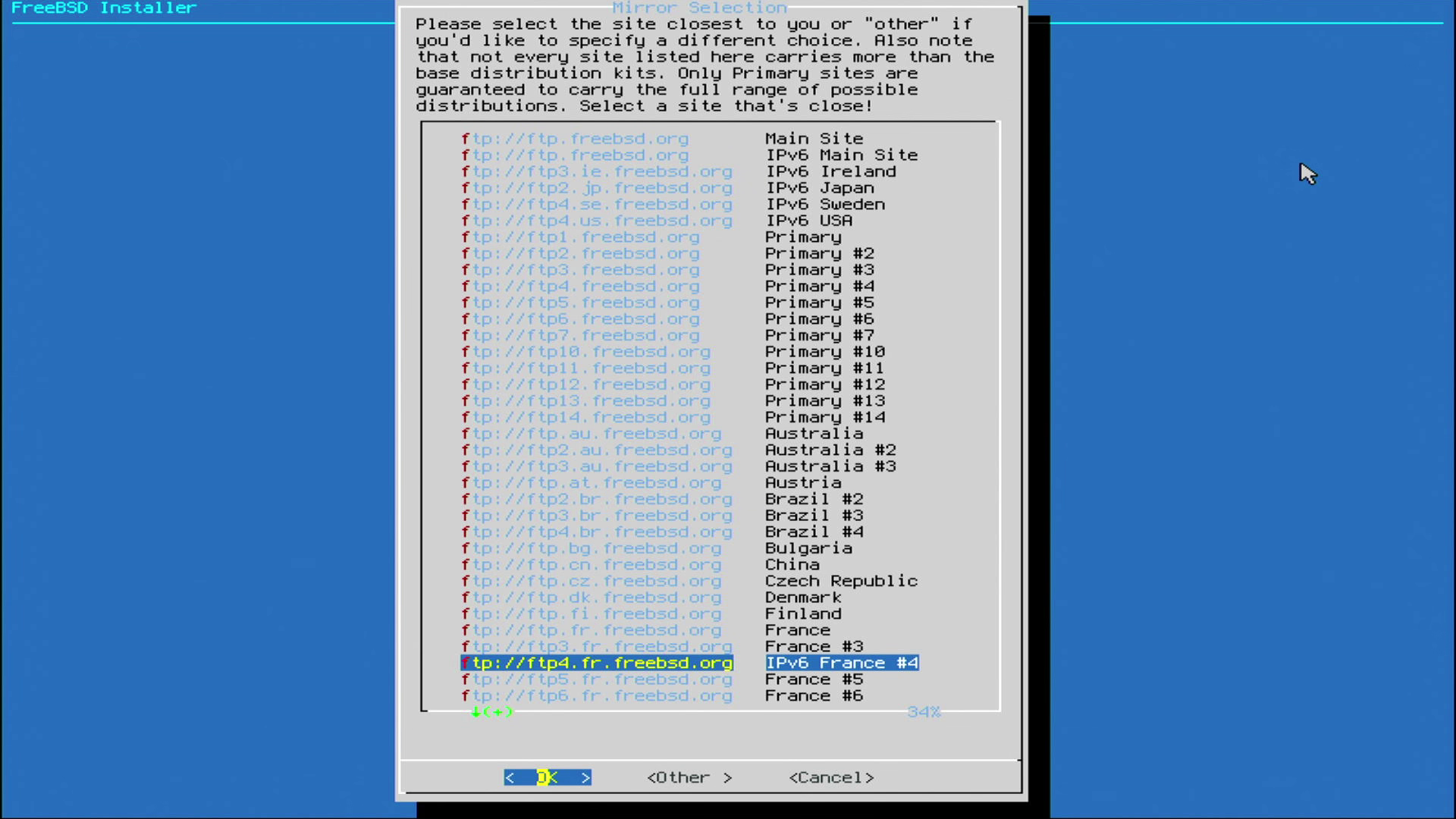
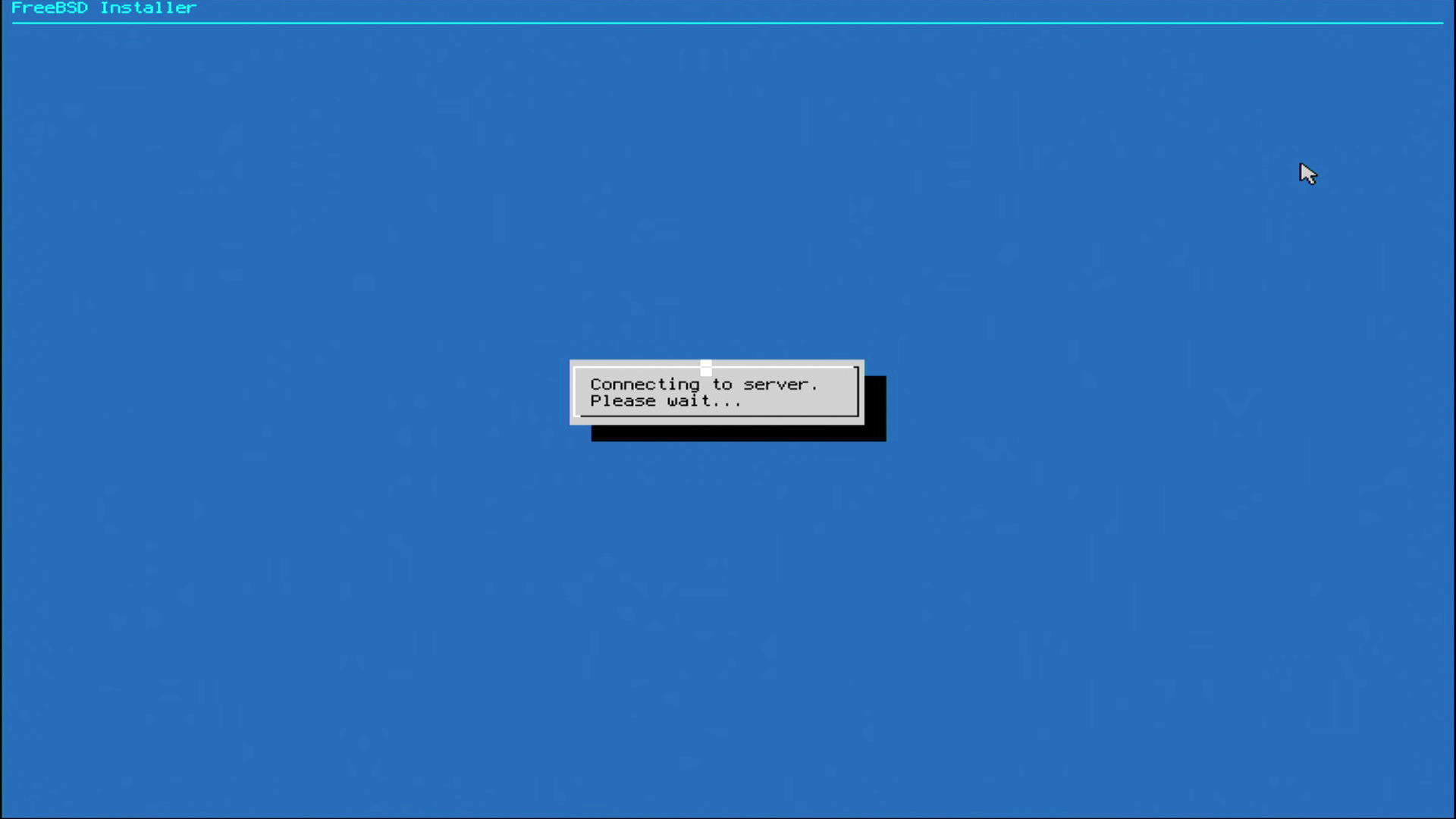
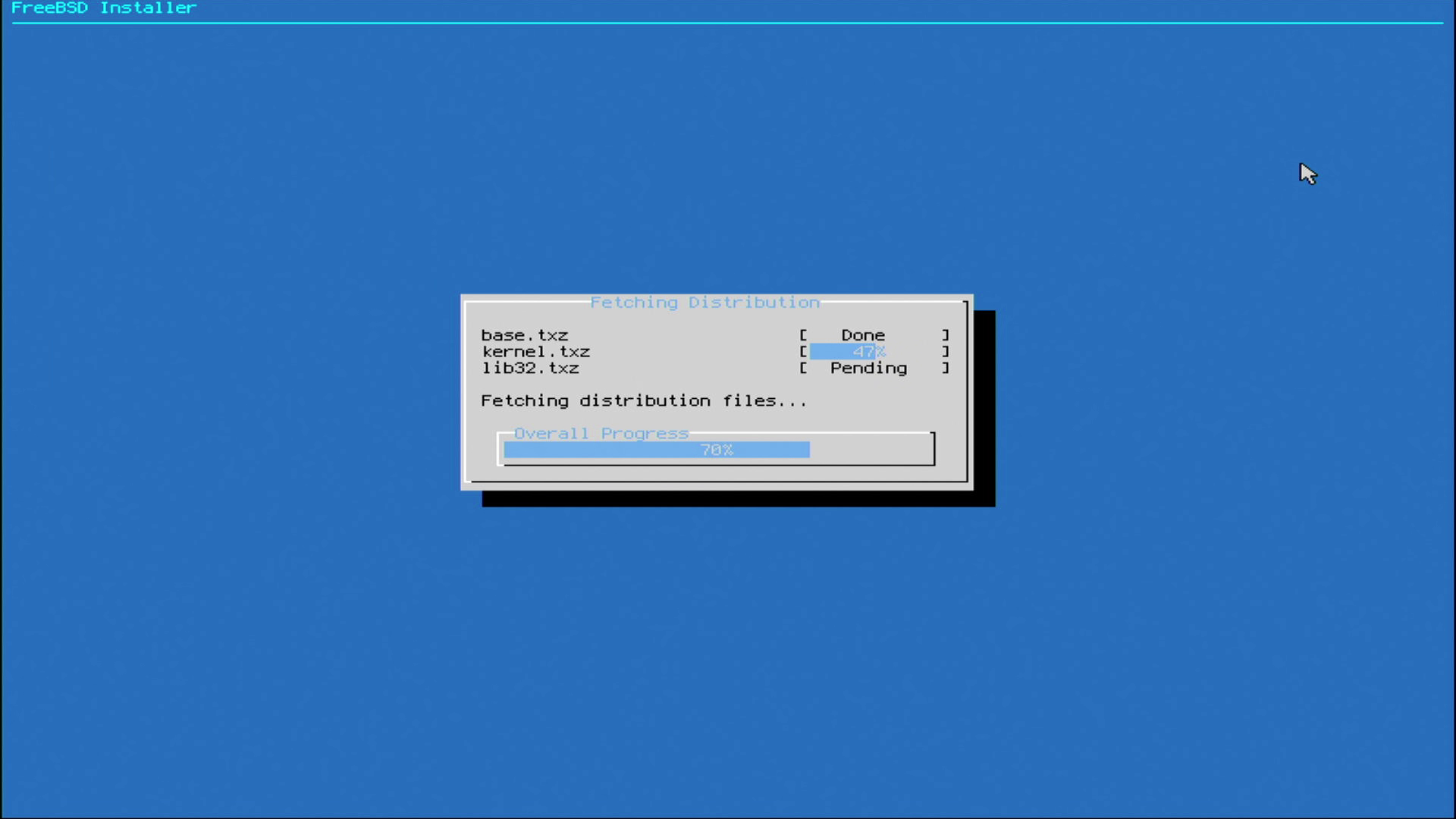
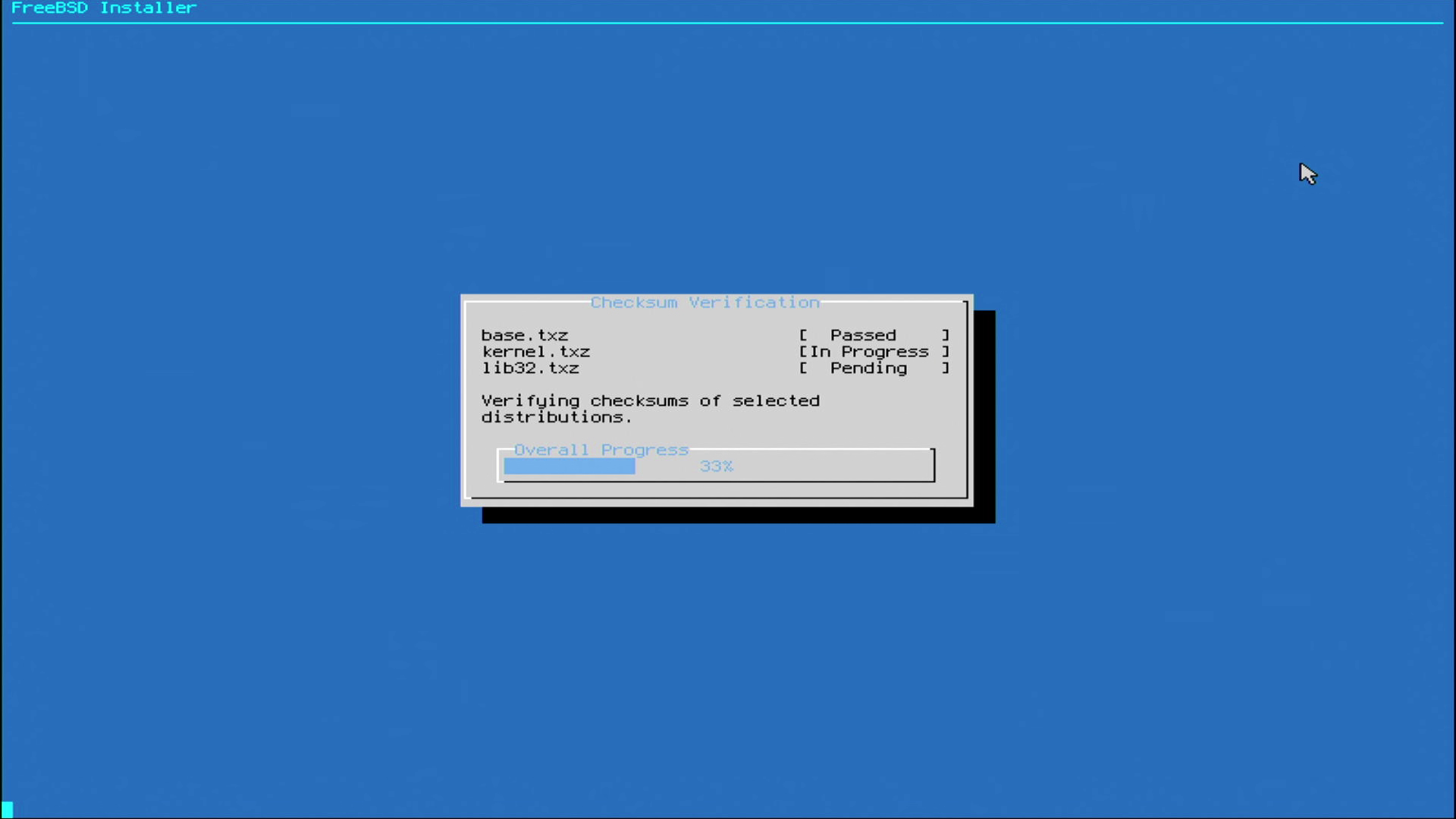
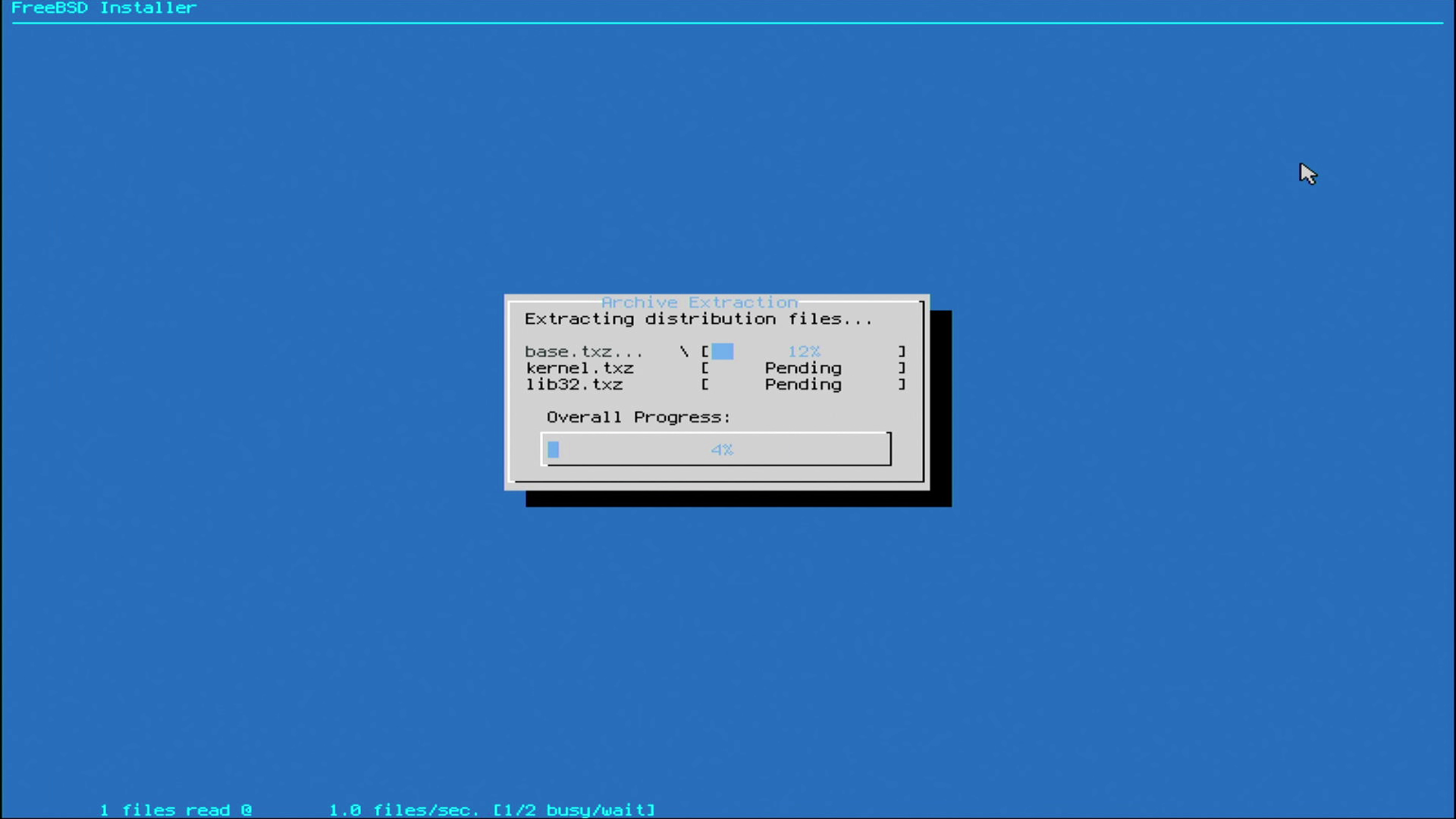
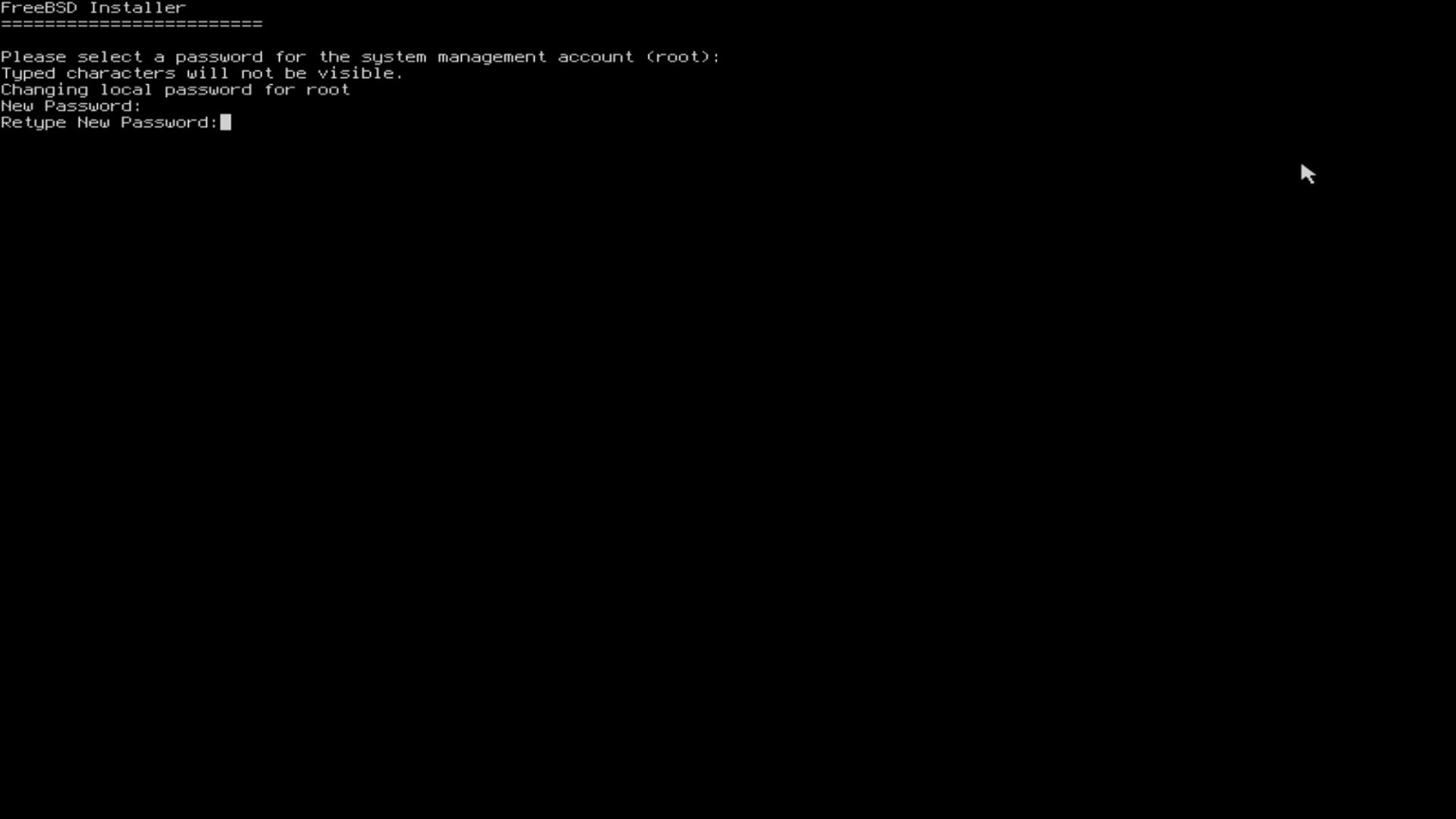
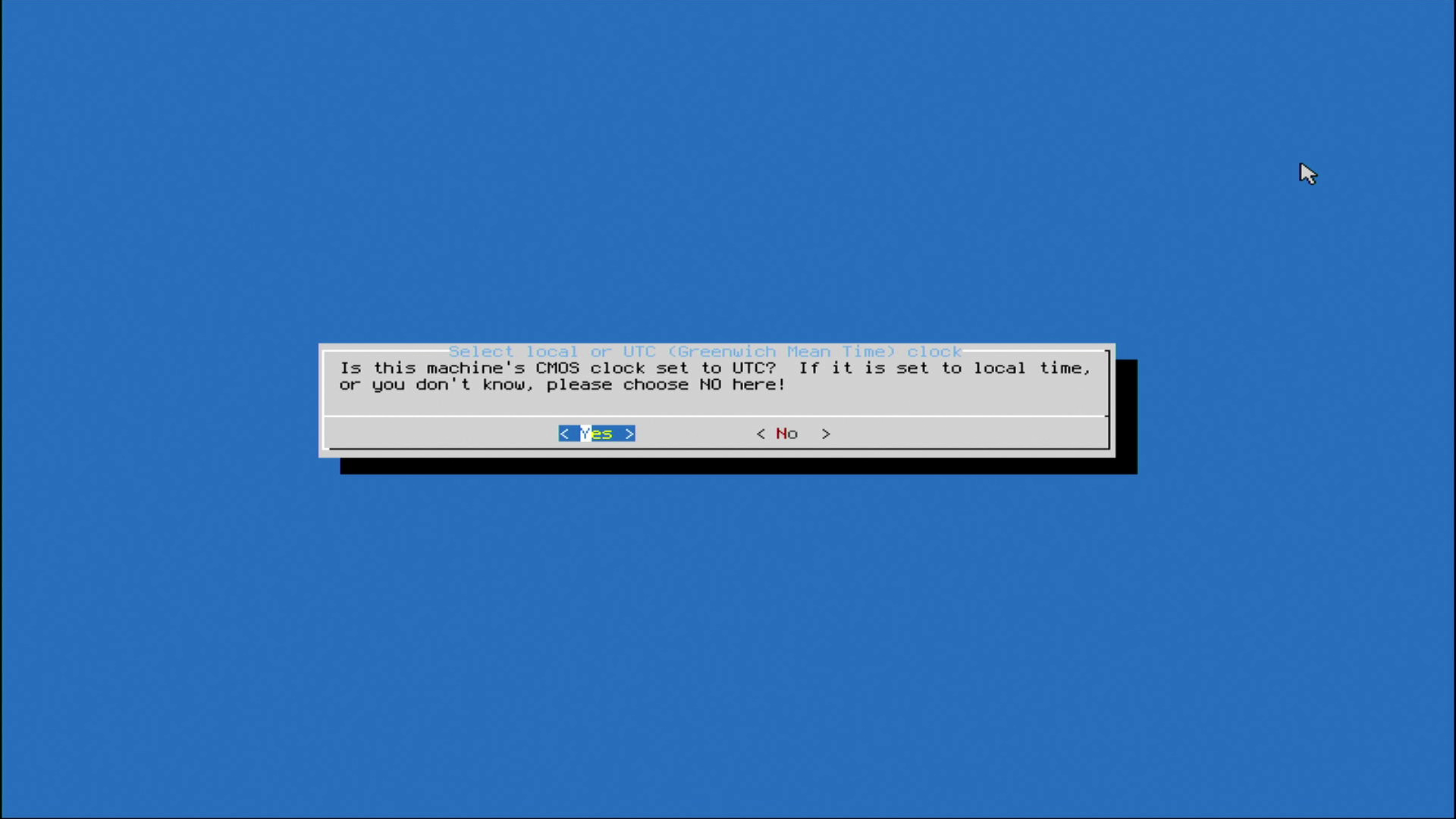
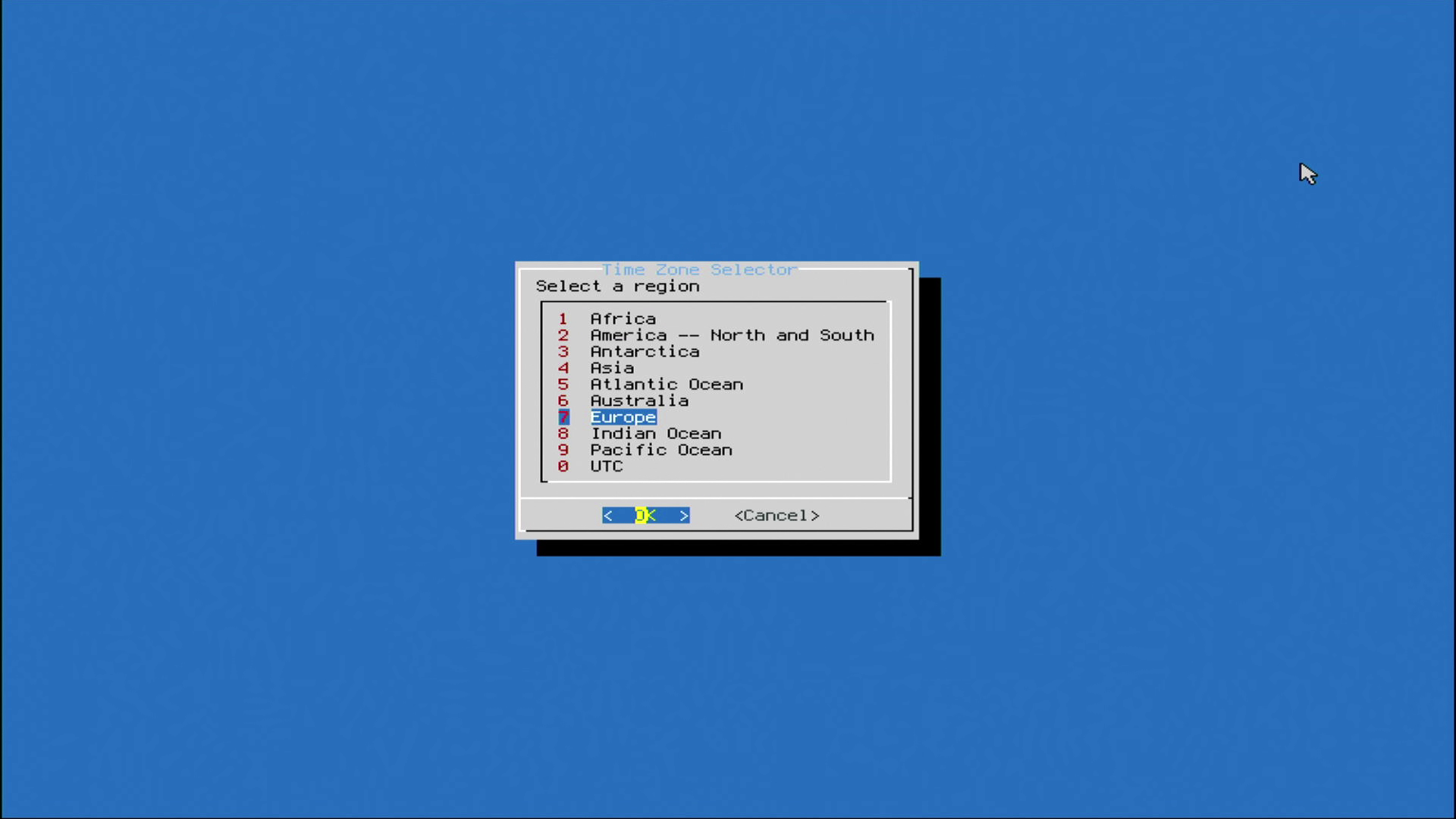
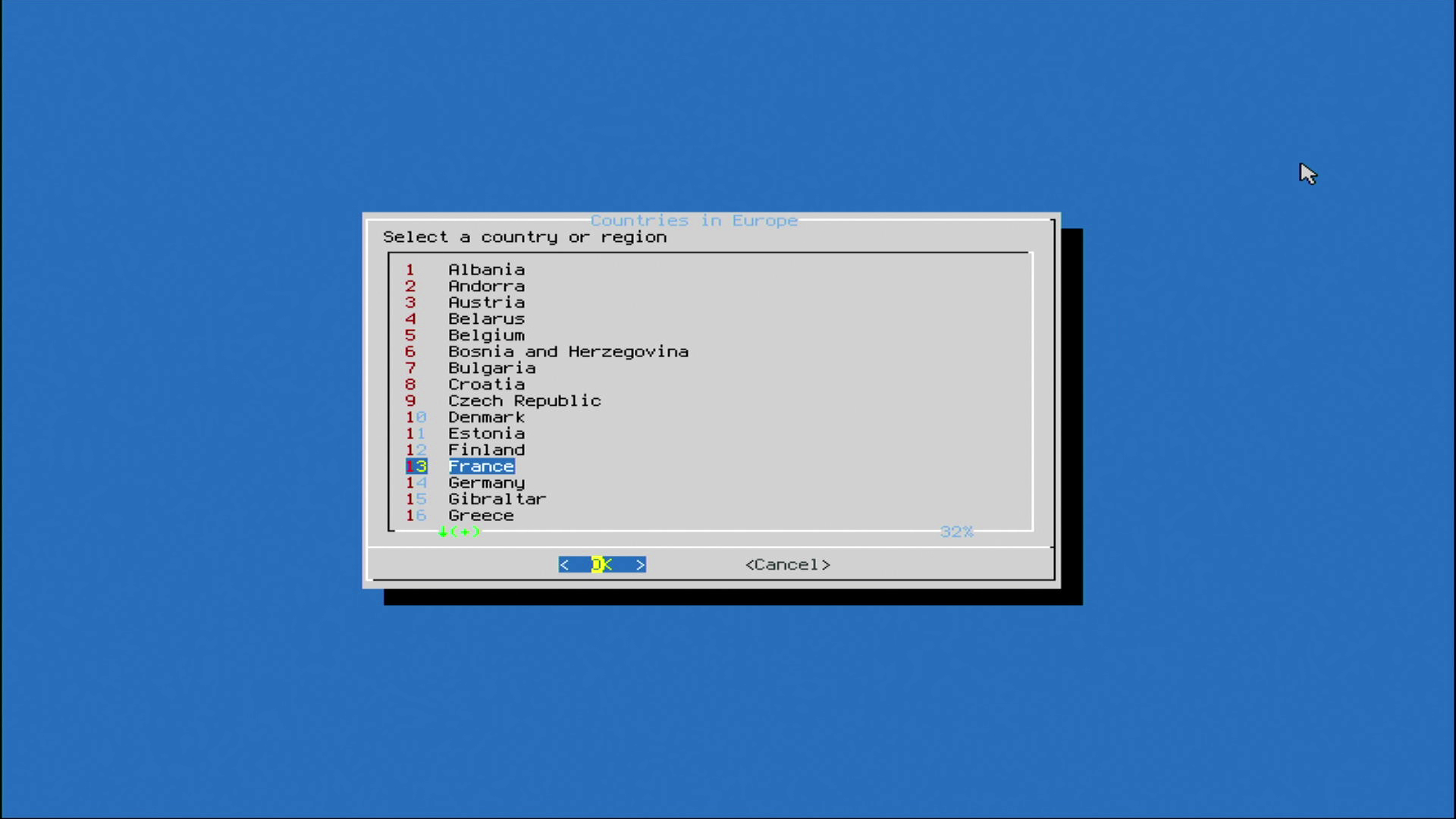
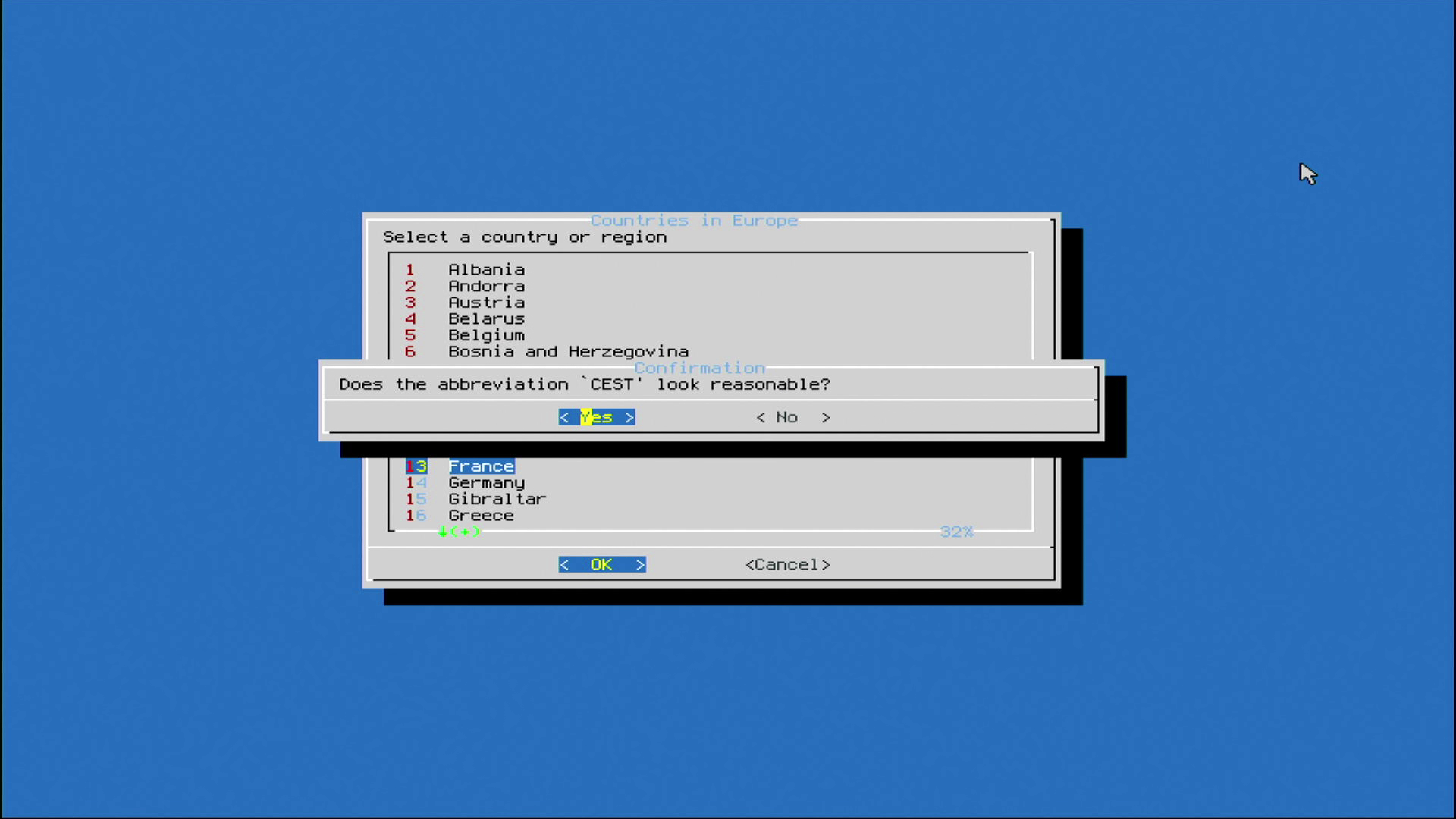
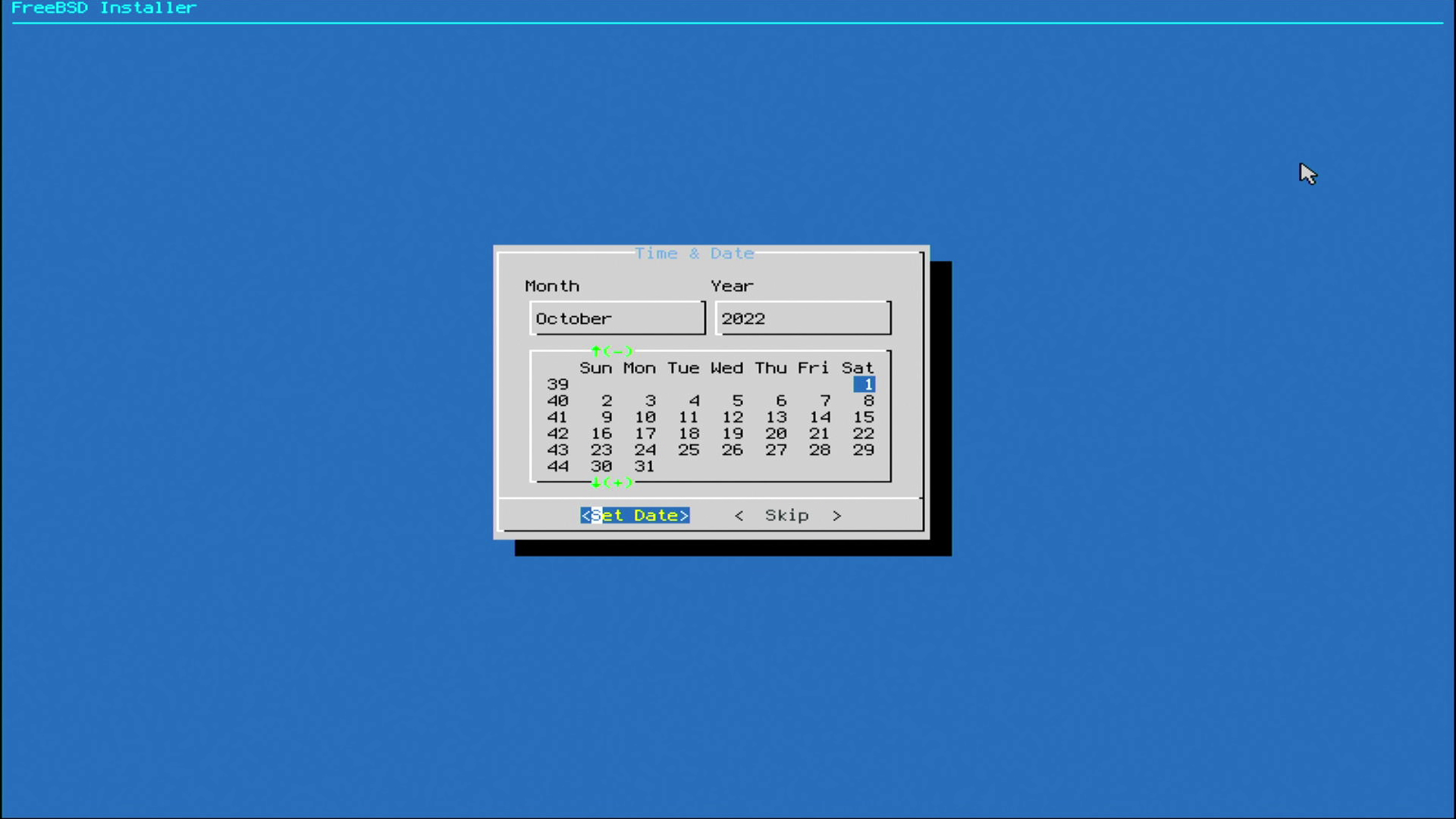
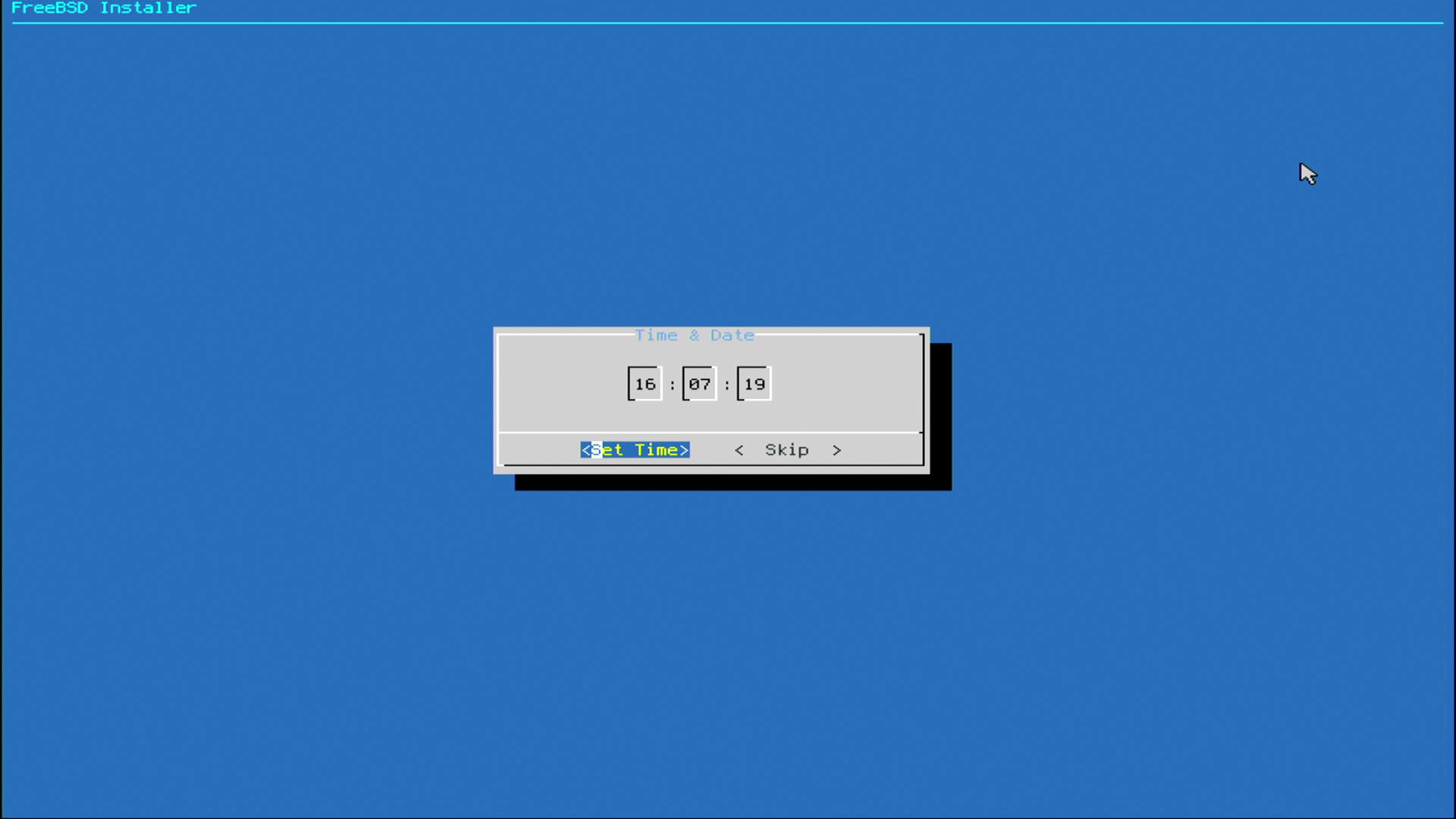
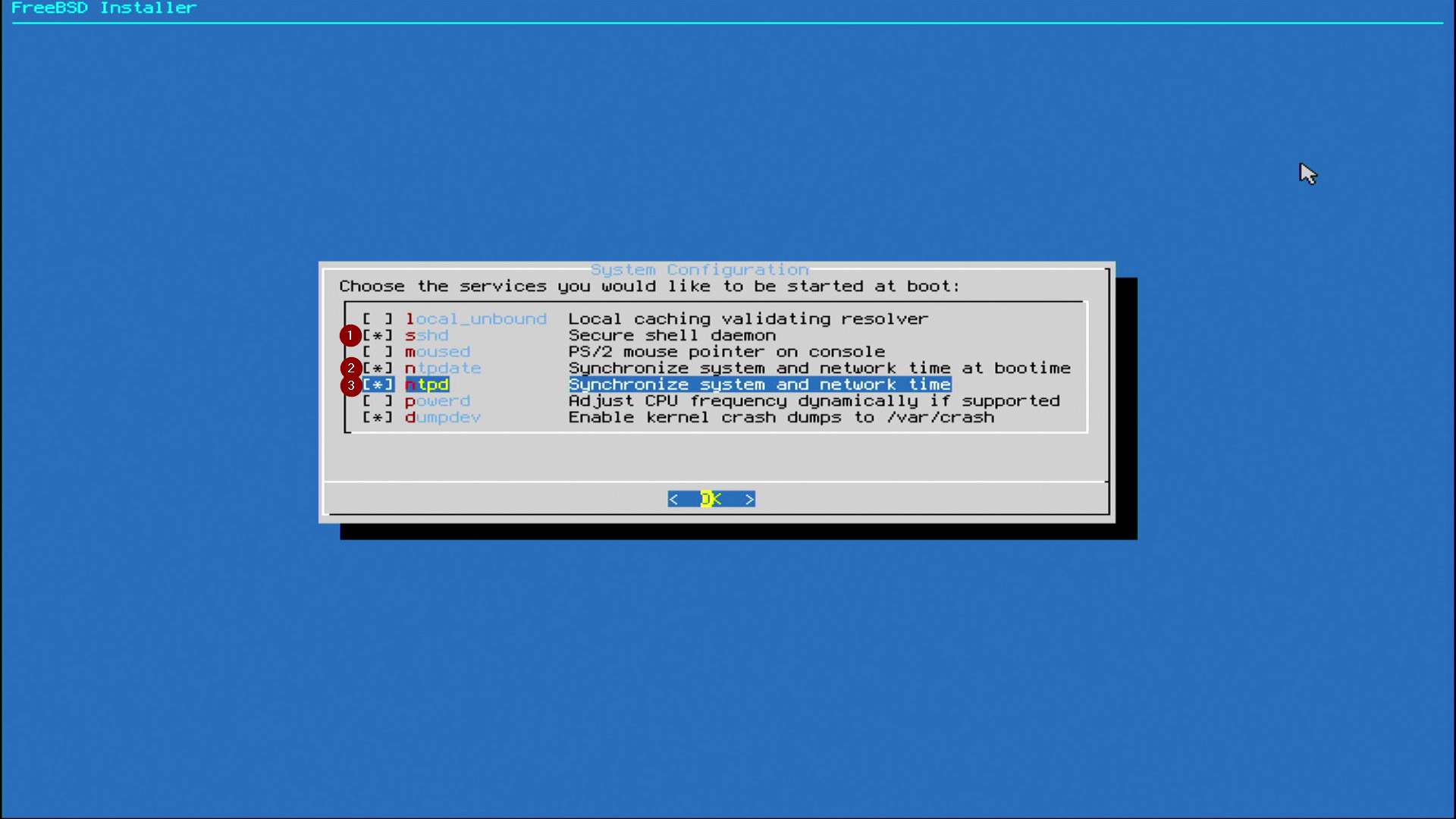
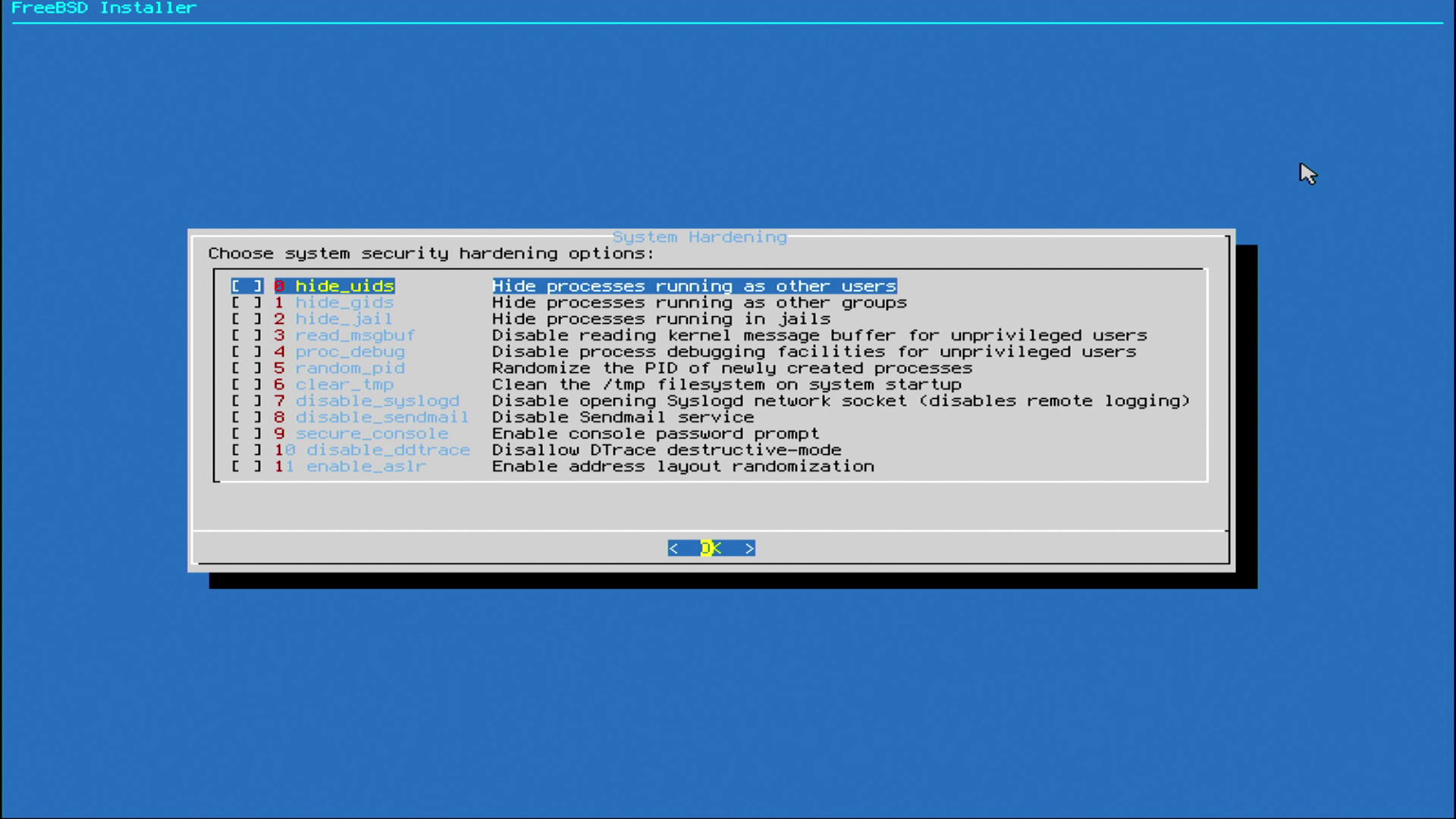
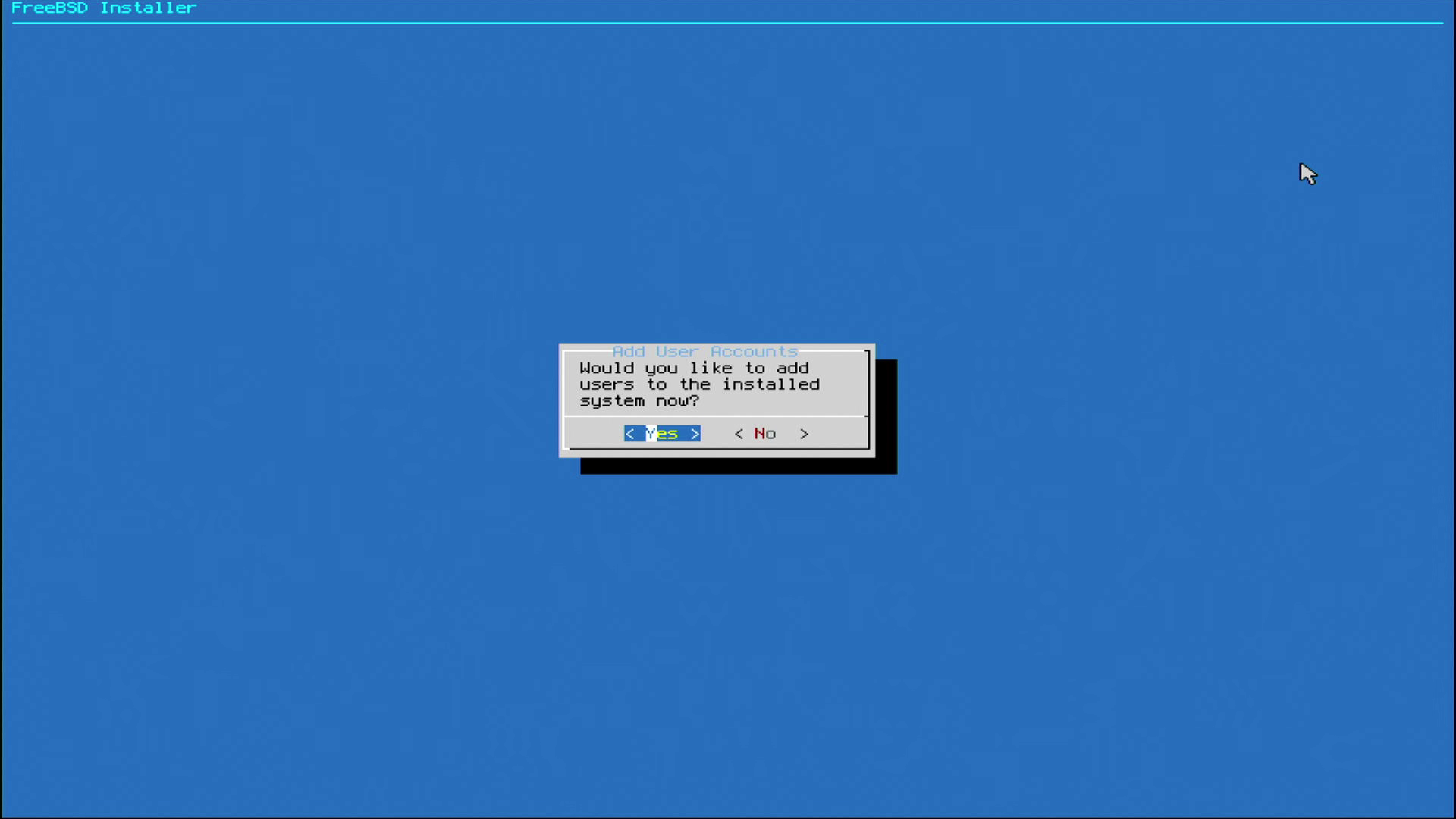
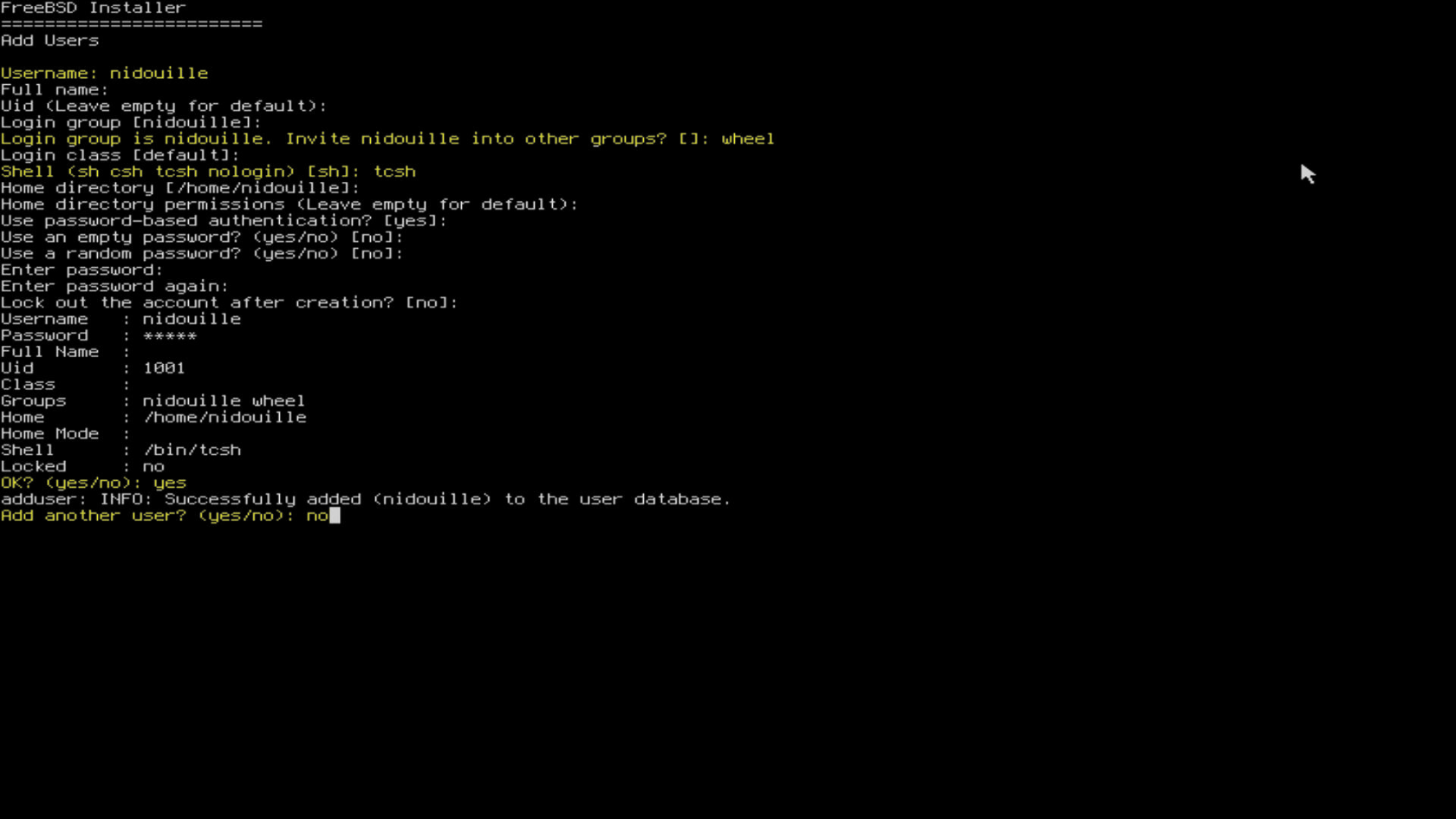
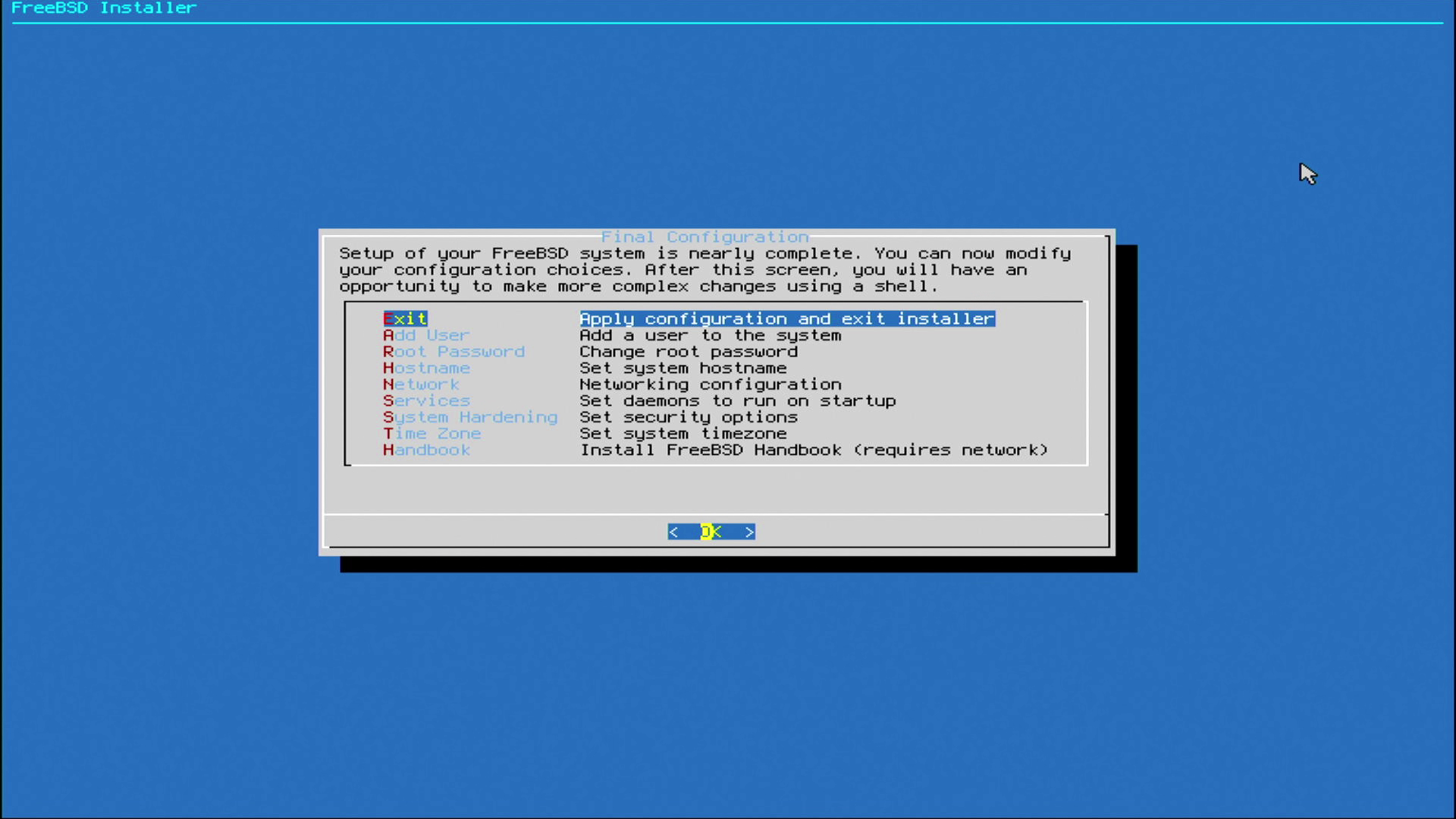
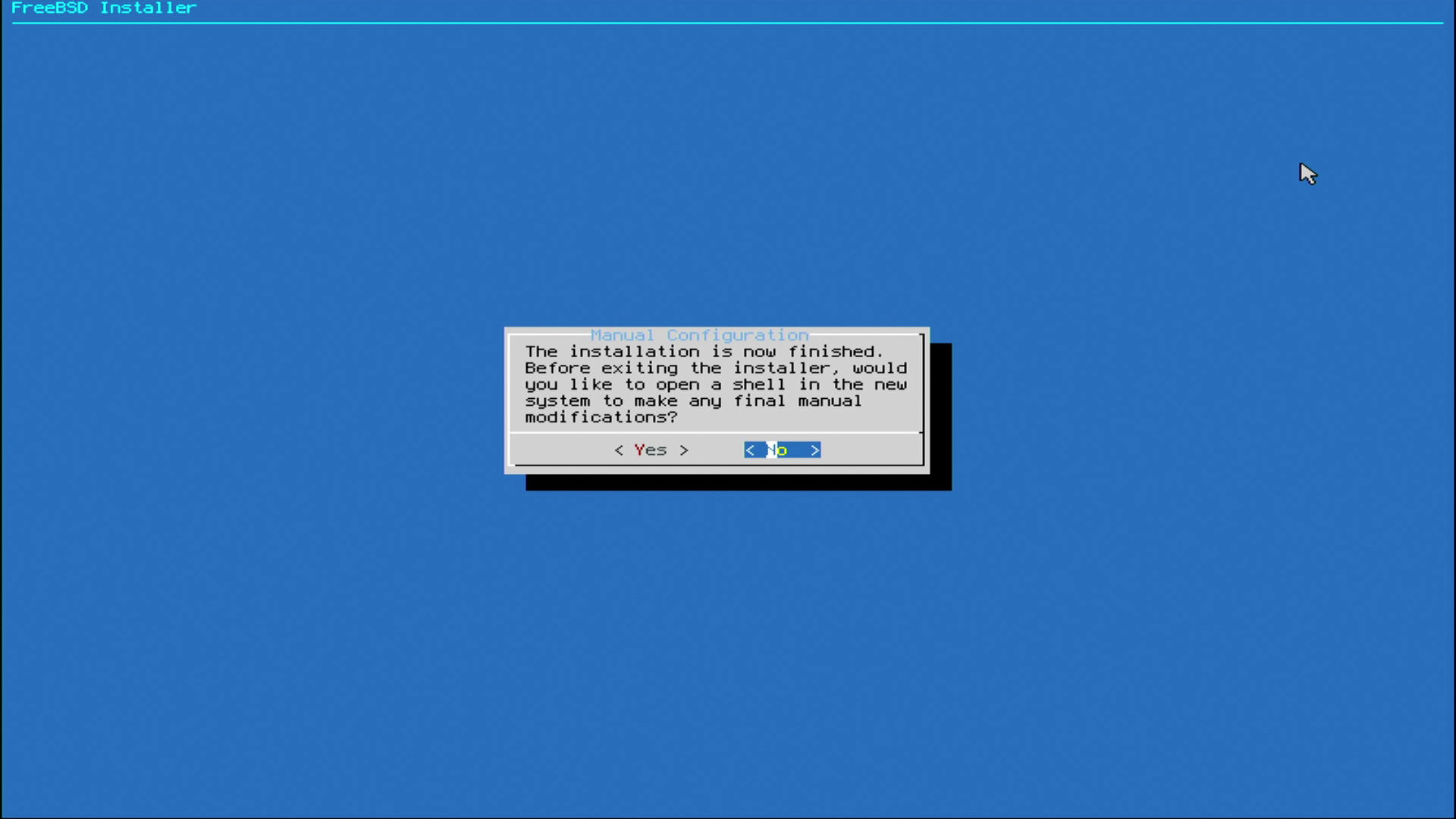
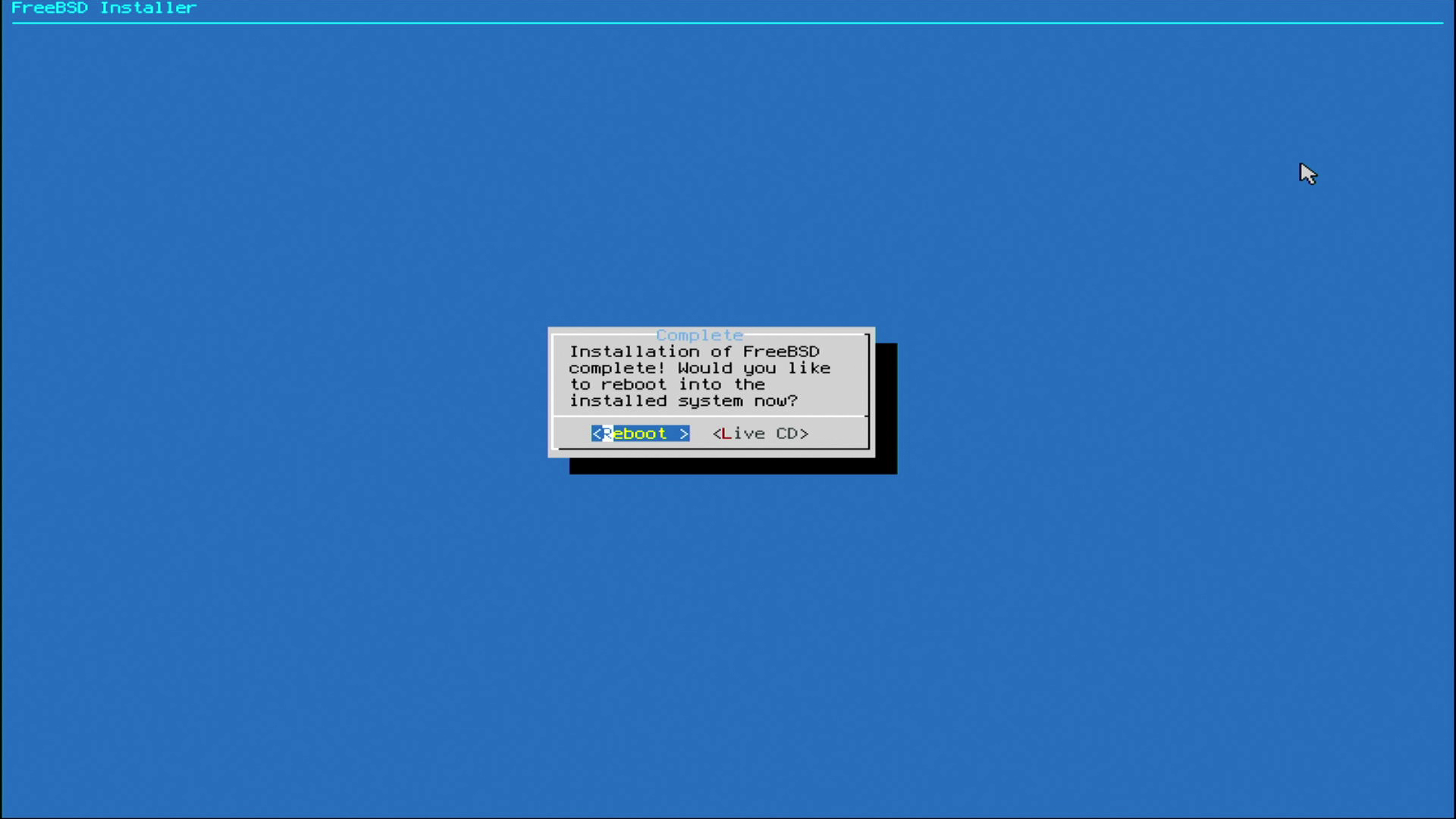
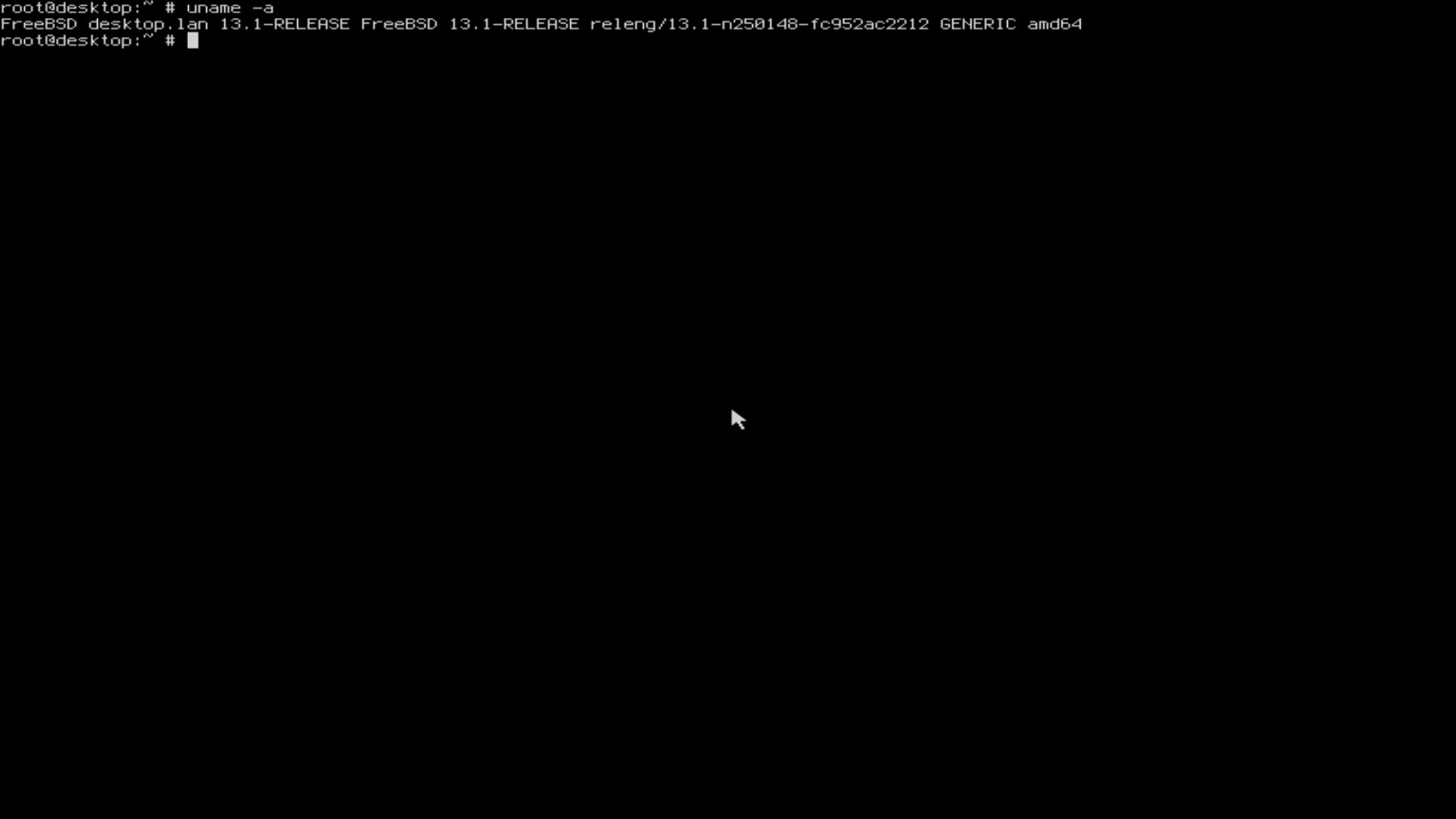
No comments to display
No comments to display